Modifying and creating reports
iMIS comes equipped with many out-of-the-box reports for your organization to use. You can run an out-of-the-box report, and the output generated is a result of the information already in your database. However, because your organization is unique, you will want to customize these reports. Customization can include adding graphs, charts, pictures, or changing the fonts and colors.
Before you modify iMIS system reports, you will need to make a copy of the report and save it to a Shared Content folder, and you must also be aware of the type of report you want to modify. There are three different types of reports you could modify:
- IQA report: This report is only using an IQA query to generate its results. You can modify the IQA in iMIS to change the results of the report. For more information, see Reporting in IQA.
- SSRS report: These reports do not rely on an IQA query to generate results. These reports will have the .rdl extension at the end of the report title.
- SSRS and IQA together: In these reports, IQA is used to define and pull the data, while the SSRS report is used to define the layout of the report .
In addition to modifying iMIS reports, you also have the ability to create your own reports. Before you begin creating a report, you must know what kind of report you want to create, and where you want the data to be pulled from:
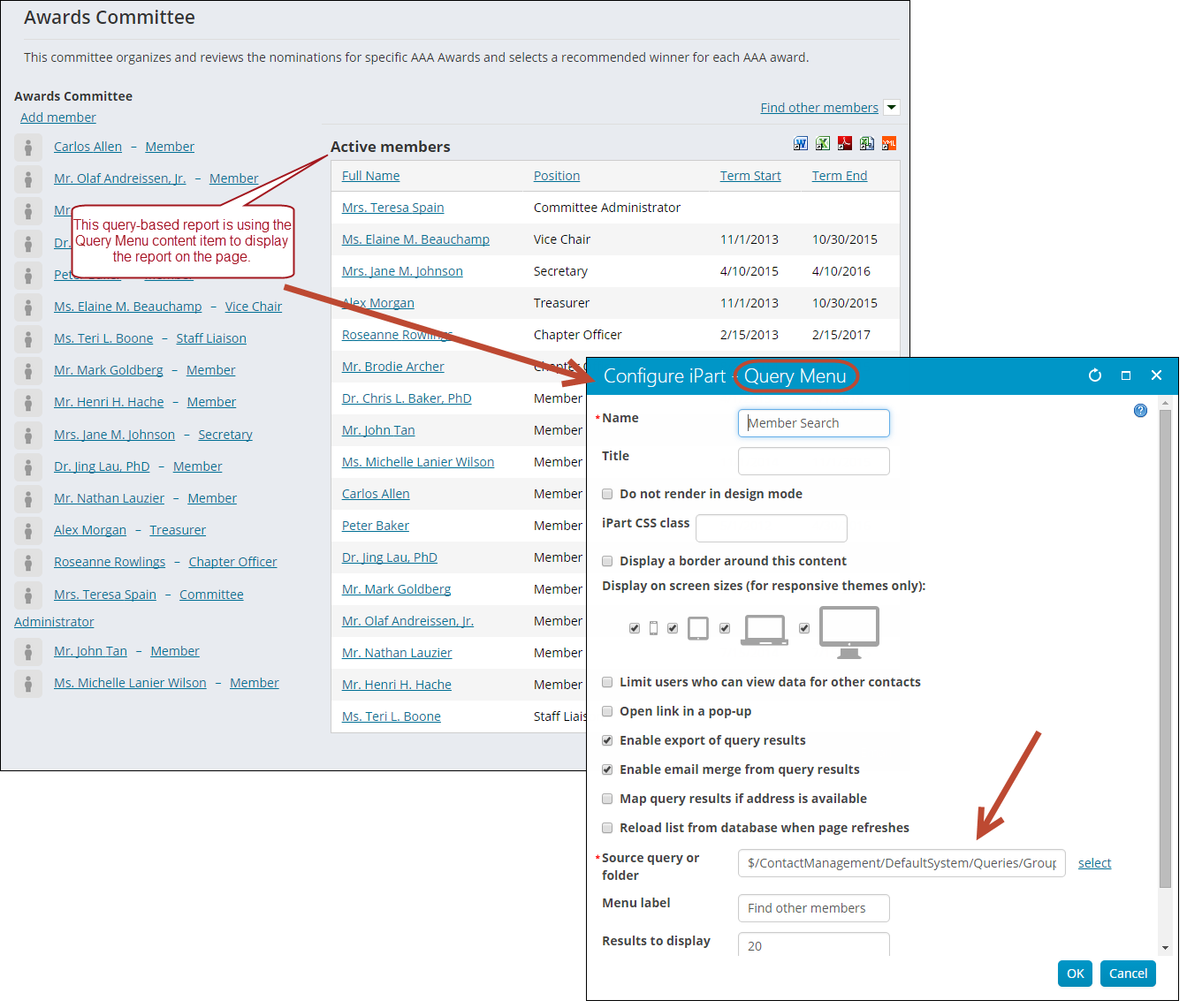
There are several ways you can apply reports to your site. First, you must know which report you want to use. After the report has ran, you must identify the corresponding content item that will properly communicate with the report. The three types of iMIS reports are IQA, SSRS, and a combination of IQA and SSRS.
- IQA is familiar to many users and no knowledge of SQL is required
- Usign IQA enforces use of the best practice of using Business Objects as data sources rather than tables
- IQA allows you to incorporate dynamic filters such as @LoggedInUser and @SelectedUser to display report data based on who is logged in or which user record is seleted
- IQA based reports usually require more planning upfront as it can be time consuming to modify if you forgot a field in the original query or need to make changes to the data source once the report layout exists
- More maintenance is required as every report you create needs both the report template and the query
- You have complete control over the datasets you create and can go directly into the SQL code to modify the report
- Changes to the report can be made directly, with fields easily added and removed without needed to go back and forth to iMIS
- There are fewer steps and you can get reports to your site quickly
- You cannot use dynamic filters
- Some SQL knowledge is required
- There is no control over using tables, views, or business objects. This means people can write reports referencing tables or views that may be overwritten with an upgrade or other user changes. The best practice is to use Business Objects as the source for reports.
iMIS comes with many built in IQA queries that you can use as a basis for reports. The Report tab in the Intelligent Query Architect window generates the report that you can then save, export, or print. IQA based reports use the Query Menu content item.
IQA reports:
Standalone SSRS reports allow for more creative freedom, but can be reserved for more experienced reporting users. If you have designed your own RDL templates outside of iMIS, you can upload them into iMIS templates. This method permits you to use multiple data sets. You can display those reports using the Report Display content item.
These are the most commonly used types of reports. Combination IQA-SSRS reports use the SSRS Report content item.