Page Builder
You can use Page Builder to define the objects that secure, organize, and collect your content, and that assist with managing web content authoring activities.
All content records in the Core Content and Quick Start Sites content folders are protected as System content records and cannot be edited or deleted. If you want to update a System content record, create a copy of it, and then edit the copy. Be sure to also update any navigation items or shortcuts that point to that content record.
Content records in the Core Content folders hold essential iMIS content records. Be prepared to recreate any customizations you introduce there. Content records in the Quick Start Sites folder hold sample content records. The Shared Content folder is used to store customized content records that you have modified and want to retain, without exposing them to being overwritten during an upgrade.
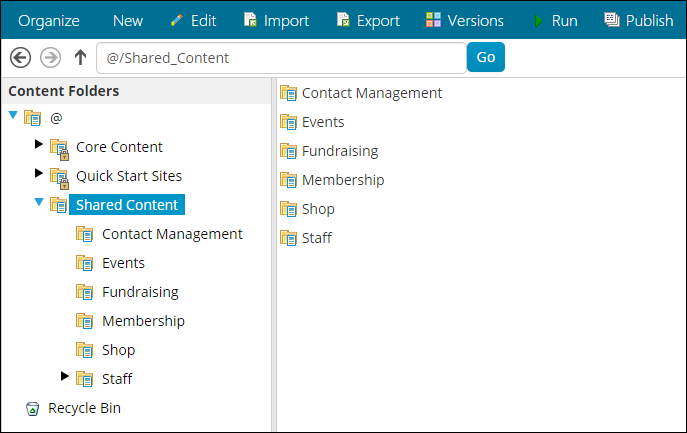
RiSE and Page Builder includes everything you need to create, categorize, and manage content across multiple websites:
- Leverage website templates and themes to quickly launch a new website or microsite.
- Allow non-technical users to edit web page content with a browser-based editing tool.
- Manage multiple websites, and allow chapters or affiliates to manage their own websites.
- Create content once, and share that content across multiple websites,
- Assign and manage content-management responsibility to individuals or groups within your organization.
- Categorize content and allow users to identify areas of interest using your organization's unique terms, audiences, or concepts.
- Use your organization’s specific terms, audiences, or concepts — as well as contact, demographic, and transactional data from within your iMIS database — to deliver targeted web content to your constituents.
- Allow keyword searches to be targeted according to your organization's terms, audiences, or concepts.