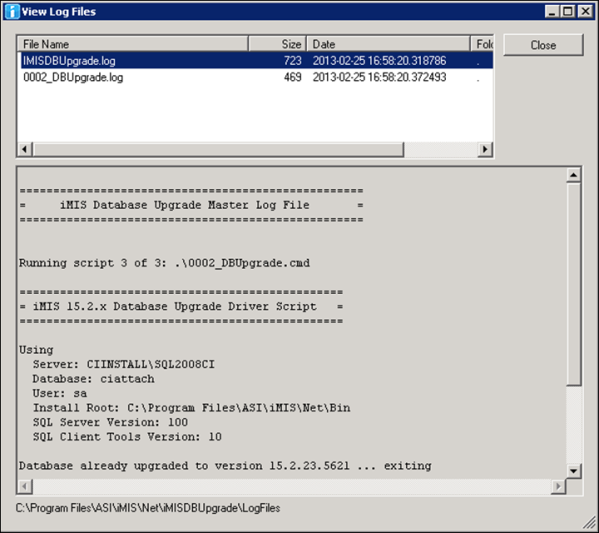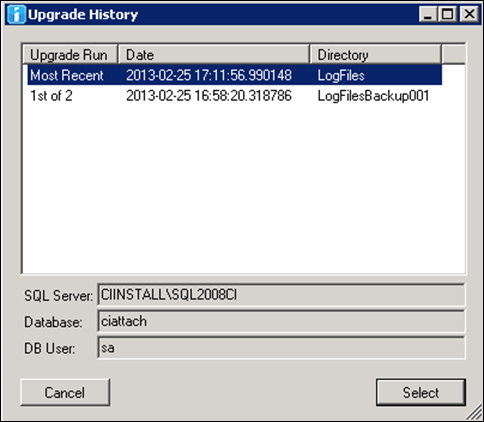Database Upgrader: DB Upgrader
You can run Database Upgrader (DB Upgrader) standalone from the iMIS program group. Use View Logs to quickly locate and view log outputs for all upgrades, completed and failed.
Warning!
Special characters in your sa password can disrupt command-line processing, so change the password to use only alphanumeric characters and ! # @, with no spaces. You can use hyphens and underscores after the first character, but avoid all other punctuation and symbols.
This button runs a set of database upgrade scripts against the specified iMIS database. The specific scripts that are run depend on how many versions back the database is from the current version of iMIS. There is one upgrade script per version, so the upgrader upgrades the starting version to the next version, then the next, and so on until the final script updates the database to the current release of iMIS.
The following error message appears in the iMIS15DBUpgrade.log file if the upgrade process fails:
*** UPGRADE PROCESS ENDED WITH ERRORS !!! ***
To determine how to retry the database upgrade after fixing the problems suggested by the point at which the failure occurred, you first must identify which upgrade script failed by scrolling up through the log until you find the header stamp that immediately precedes the error message. Header stamps look like this:
================================================================= = iMIS 15.0.2.x to iMIS 15.0.3.x Database Upgrade Driver Script = =================================================================
The version numbers shown in the header stamp determine how you must retry the database upgrade:
- If the first version number shown in the header stamp (the one on the left) is 15.1.1 or higher, you should fix the data in the current version of the database, then in the iMIS 15 Database Upgrader, click Begin Upgrade to resume the database upgrade from the beginning of the step that failed.
If you want to restart the upgrade from some step earlier than the one in which the failure occurred, run the following UPDATE against the database, specifying a ParameterValue that is the step at which you want to restart the upgrade (use a value of 0 to force the upgrade to restart at the very beginning):
UPDATE [dbo].[SystemConfig] SET [ParameterValue] = 3 -- The last completed step number WHERE [ParameterName] = 'System.Database.State'
The log files appear chronologically by run time. To sort the list by any column, click on its header. To help you spot errors, *.err files have red highlighting.
The contents of the selected log display below the list, and the pathname displays at bottom. At top right, the Viewing: information and Log History command remain hidden until you have run multiple upgrades.
Note: You can select and copy text within both the log contents and the pathname areas.
All logs of every run are preserved, so use this archive to access prior runs, for getting log file locations and copying log file text (such as error messages) into other applications or email. The Upgrade History lists the order, date, and location of all the upgrades that have ever been run. Below the list, you can see which user, server, and database name were used for the selected upgrade.
Click Select to return to the previous window with the selected run’s logs displayed, rather than the most recent run (the default).