Accounts Receivable and Cash Receipts Overview
The Accounts Receivable and Cash Receipts (AR/Cash) feature provides the central cash receipt and accounts receivable tracking utility for the entire integrated iMIS system. All accounting-related entries generated by iMIS (through Billing, Events, and so forth) flow through and are managed by AR/Cash. You can also enter other sales, cash receipt, and adjusting entries directly through AR/Cash.
Reviewing the AR/Cash process
The following diagram illustrates how iMIS processes the flow of accounting transactions:
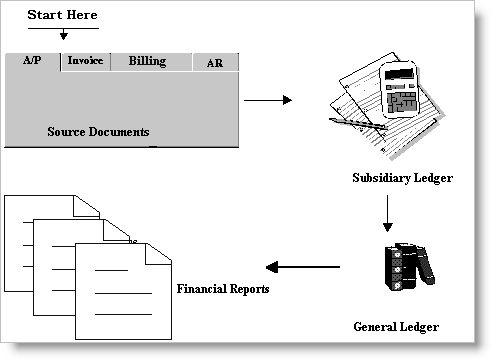
The flow of accounting transactions includes the following:
- iMIS generates detailed accounting transactions based on the recording of source documents.
- Transactions generated from the source documents are posted to create and update open item balances. The balances that are added together form the accounts receivable subsidiary ledger total.
- Transactions that have been posted are automatically transferred to your third-party General Ledger (GL) through the optional iMIS AR/Cash system or GL interface to produce reports.
Designed for non-accountant use
Although iMIS contains a solid accounting foundation, the AR/Cash interface is designed for users who have little or no prior accounting knowledge.
While all iMIS data entry facilities generate accounting transactions to fit the situation, those users entering the data do not need to be aware of the structure and accounting signs (debits and credits) for those transactions. Detail transaction reports print with natural (as opposed to true accounting) signs for easy examination by non-accounting personnel.
Note: Crystal reports contain credit and debit columns.
GL account numbers are only entered in the AR/Cash System Setup areas, so those entering data do not need to be concerned about these account numbers. Instead, users select from logical, abbreviated product codes during their normal transaction processing.
Flexible processing for cash receipts
A number of flexible features provide for efficient entering of cash receipts (payments), including the following:
- Account against open receivables
- Sales/income transaction (such as payments that accompany orders and registrations)
- In advance of any application (such as prepaid and unidentified cash receipts)
- Processing cash, check, and credit card receipts as needed (on the Set up cash accounts window, establish which, if any, credit cards to accept)
- Multiple cash accounts
Optional batch control
Batch control groups your transactions, giving you more control over the data entry process. Batch control features include:
- Designating user- or system-assigned batch numbering
- Assigning separate batches for different deposits, entry types, or users
- Selecting a different cash account for independent batches
- Monitoring ongoing data entry results against pre-established cash and optional transaction count controls
- Assigning consistent, automatic batch numbers and transaction dates to each transaction entered in an open batch
- Checking transactions and totals with separate batch transactions reporting
- Finalizing all batch transactions on posting/closing the batch
Immediate or hot posting
Immediate or hot posting of transactions lets you instantly see the results of transactions as you enter them. Immediate or hot posting is a built-in feature within iMIS when batch control is not enabled. It is also the default setting when batch control is enabled. For more information, see Setting up Batch Control.
As soon as you enter a transaction, iMIS updates customer accounts and creates any sales activity/history records. Sales orders entered through the simple or full-order entry utility update accounts and history when you print the invoices.
Entries made on the Enter and edit transactions windows allow immediate or hot posting when:
- Deleting a transaction and iMIS reverses the effects of the initial posting, and reverses the updating of the AR/Cash open item and removes the related sales activity/history records.
- Modifying a transaction and iMIS adjusts the posted results (AR/Cash open items and sales activity/history records) according to the changes you made.
Simple order entry subsystem
The simple order subsystem enables you to produce high-quality invoice documents for miscellaneous sales, including publications, advertising, and labels. The additional features allow you to perform the following tasks:
- Use one invoice-style order-entry window, which supports data entry, data editing (until the invoice is printed), and inquiries
- Override Ship To ID, name, and address information
- Enter multiple order line items and comment lines
- Enter and separately track freight and handling amounts
- Automatically calculate sales tax through the sales tax codes assigned to each order
- Print invoices in a variety of formats with optional user-defined standard messages
Note: See the iMIS Authorized Forms Catalog for examples of many high-quality printing document formats.
Reporting features
These features provide for multi-transaction audit trail selections in addition to traditional aging and customer statement options.
Multiple levels of detail and summary transaction reports are available, from detailed batch or daily transaction reports to month-end GL account-oriented detail and full summary options.
Aging and customer statement options involved in reporting include the following:
- Defining aging groups (length and labels) according to your organization's tracking requirements
- Creating a hard-copy AR/Cash statement format with a variable message to fit the age categories
- Set search parameters for reports using the runtime flexibility
Multiple-entity support
This support allows processing of transactions for two or more independent entities (and sets of books). iMIS also generates intercompany Due To-Due From entries if funds from multiple entities (see Multiple Entity Processing) are deposited into a shared cash account.