Set up cash accounts window
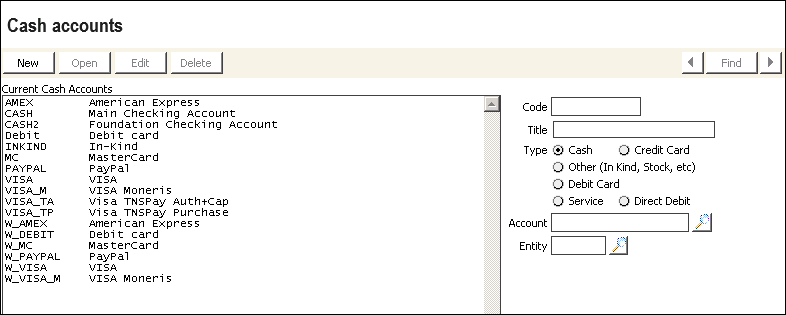
Current Cash Accounts
This column lists all currently defined cash accounts for recording cash deposits.
Code
Specifies the abbreviation assigned to the currently selected cash account or credit card type.
Title
Specifies the full name assigned to the cash account. This description helps users select from the available cash accounts in a lookup window.
Type
Specifies one of the following account types:
- Cash - Specifies that the account is a checking or other deposit account (other than a credit card account).
- Credit Card - Specifies that the account is a credit card account.
- Other - Specifies that the account is a non-cash asset account.
- Debit Card - Specifies that the account is a European debit card account.
- Service – Specifies that the account is a third-party payment service, such as PayPal Express.
- Direct Debit - Specifies that the account is a direct debit account that is used with automatic and recurring payments.
Account
Specifies the GL chart of accounts number for the cash account.
Entity
(Only required for multiple entities (see Multiple Entity Processing)) Specifies the code for the entity that owns this cash account.
CC Auth Account
Specifies the Account Code of the credit card authorization account as set up in the AR/Cash Credit Card Authorization window.
CSC Required Web Entry
Requires entry of a card's CSC number in payment entry windows in the web-based views of iMIS. When cleared, card information can be submitted without the CSC number in web payment entry windows. This must be set up for each individual credit card or debit card account.
CSC Required Workstation Entry
Requires entry of a card's CSC number in payment entry windows in iMIS. When cleared, card information can be submitted without the CSC number in payment entry windows in iMIS.
Display Issue Number
Displays a field for entering a European debit card's issue number in payment entry windows. When cleared, the Issue Number field is not displayed in payment entry windows.
Display Issue Date
Displays a field for entering a European debit card's issue date in payment entry windows. When cleared, the Issue Date field is not displayed in payment entry windows.
To define cash and credit/debit card codes and accounts
- From Set up cash accounts, press New.
- In the Code field, enter the abbreviation you want to assign to the cash account or credit/debit card type you are creating.
- In the Title field, enter the full name you want to assign to the account.
- Under Type, select the Cash, Credit Card, Other, Debit Card, or Service option.
- In the Account field, enter the GL chart of accounts number for the cash account assigned to this table entry, or click the Find icon to select a value.
- (optional) For multiple entities, enter the Entity code, or click the Find icon to select a value.
- For the Service option, select a gateway such as PayPal Express.
- Click Save.
Note: You can use any code you prefer for a credit/debit card, and you can specify a different entity for each credit/debit card code. For example, you can assign VISA1 to GEN, and VISA2 to BLDG.