Enter and edit credit memos window
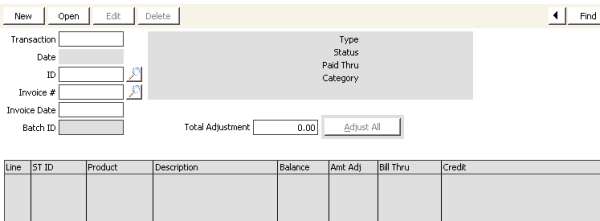
Transaction
This field is automatically populated with the transaction number.
Date
Defaults to the current system date, or the batch date if you are using the batch control option
ID
Specifies the billed customer identification number or. You can also select the lookup icon to select a value.
Invoice #
Specifies the invoice number assigned to the billing transaction or select the lookup icon to select a value.
Invoice Date
This field is automatically populated with the invoice date when you enter a value in the Invoice# field.
Batch ID
This field is automatically populated with the batch number of the current, open batch if batch control is enabled on the AR/Cash Batch Control window.
Original Invoice Balance
Displays the total balance due from the original billing invoice. This option displays when a record is entered.
Total Adjustment
Displays the total amount to be adjusted for the line items as you select them.
Adjusted Invoice Balance
Displays the difference between the Original Invoice Balance and Total Adjustment fields. This option is displayed when a record is entered.
Adjust All button
Used to automatically mark the credit checkbox for all line items.
Line
This column displays all the Invoice_Lines.LINE_NUM fields associated with the Invoice Number.
ST ID
This column displays all the Invoice_Lines.ST_ID fields associated with the Invoice Number.
Product
This column displays all the Invoice_Lines.PRODUCT_CODE fields associated with the Invoice Number.
Description
This column displays the description of the product code. If the invoice is a List Bill, the name of the ST_ID will be concatenated with the product title (for example, Bill Smith, Basic Dues).
Balance
This column displays all Invoice_Lines.BALANCE fields associated with the Invoice Number.
Amt Adj
This column displays the dollar amount to be adjusted from this line item. Entering an amount in this field then tabbing automatically marks the Credit checkbox.
Bill Thru
This column displays all Invoice_Lines.BILL_THRU fields associated with the Invoice Number.
Credit
Select to select a line item to be credited in full.
More:
To process an accrual dues credit memo
To find an accrual dues credit memo using a transaction number