Viewing the calculated date range
In addition to rates, the projected term is established when the dues billing data is generated either by enabling the Renewals or Rebill option on the Process billing window or by clicking New on the Enter and edit payments window. You can view the dates on the Last Billed section of the Dues/Subscription Item Detail window.
To view the calculated date range
- From Customers, select Manage customers to open the Manage customers window.
- Open a customer's record.
- Select the Billing tab.
- Double-click a line item to view the Dues/Subscription Item Detail window and the Last Billed section.
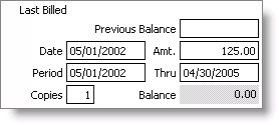
The projected term is represented by the Period term begin date and Thru term end date. The Begin Date always falls on the first day of a month and the Thru Date always coincides with the last day of a month.