Customer Portfolio Tab Preferences window
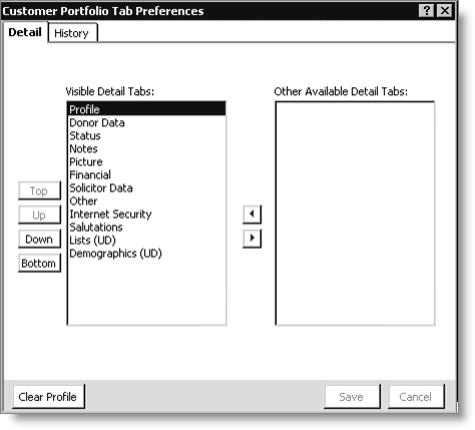
Detail
Select this tab to configure the tab preferences for the Detail area of Customers > Manage customer.
History
Select this tab to configure the tab preferences for the History area of Customers > Manage customer.
Visible Detail Tabs
Lists all of the tabs enabled to display in the Detail and History areas of Customers > Manage customer.
Detail area - When editing or setting up your profile, you must leave at least one tab listed in the Visible Detail Tabs field for the Detail area of your Customer Portfolio profile. If you do not leave at least one tab listed in the Visible Detail Tabs field, you cannot save the profile.
Other Available Detail Tabs
Lists all of the tabs that are hidden from view in the Detail and History areas of Customers > Manage customer. Tabs display in list order in the Detail and History areas.
Top
Moves the tab(s) selected in the Visible Tabs list to the top of the list and the beginning of the display order.
Up
Advances the tab(s) selected in the Visible Tabs list by one tab in the list and in the display order.
Down
Moves the tab(s) selected in the Visible Tabs list back by one tab in the list and in the display order.
Bottom
Moves the tab(s) selected in the Visible Tabs list to the bottom of the list and the end of the display order.
Left arrow
Moves the tab(s) selected from the Other Available Tabs list to the bottom of the Visible Tabs list. Moving a tab to the Visible Detail/History Tabs list displays the tab in its respective area of Customers.
Right arrow
Moves the tab(s) selected from the Visible Tabs list to the Other Available Tabs list. Moving a tab to the Other Available Tabs list removes the tab from its respective area of Customers.
Clear Profile
Clears any custom profile settings and returns the tab preferences to the default setting. This is useful when license keys have changed and new tabs exist that are not in the your profile. Clearing the profile will display all of the tabs in their default order in the Detail and History areas.