Manage customers window - Calls tab
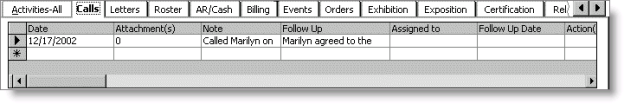
To enter a call activity
To insert new call activities, you must have a Customers authorization level of three (3) or greater.
- Open a customer's record in the Manage customers window.
- Select the Calls tab.
- Select the Date field to the right of the * and enter the date for the Call activity.
- Press Tab to continue entering data in additional cells.
- Continue to press Tab past the last cell to enter another activity; or
- Click Save.
To view a call activity
- Open a customer's record in the Manage customers window.
- Select the Calls tab.
- Double-click the gray box to the left of the Date field to open the Activity Detail window for the call activity.
To edit a call activity
- Open a customer's record in the Manage customers window.
- Select the Calls tab.
- Edit the call activity by selecting one of the following options:
- Double-click the gray box to the left of the date to open the Activity Detail window, click Edit, and then update the activity as needed. Click Save on the Activity Detail window; or
- Select the cell to edit, enter the appropriate data, and Tab to continue entering data in additional cells for this call activity; or
- Select a new activity to edit; or
- Click Save.
Once the call activity is updated in the Manage customers window, you can select the box to the left of the date to view the changes on the Activity Detail window.
To delete a call activity
You can delete a call activity record that displays on the Calls tab provided your administrator has assigned you the appropriate permissions.
- From Customers, select Manage customers.
- Find a customer's record.
- Select the Calls tab.
- Select the call activity record you want to delete.
- Press the Delete key on the keyboard.
- Click Save.
Note: If you select the Calls tab and it does not contain any records, pressing the Delete key will have no effect.