Manage customers window - Change Log tab
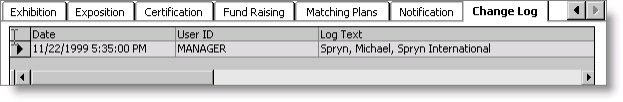
To view change log activity
- Open a customers record in the Manage customers window.
- Select the Change Log tab.
- Use the scroll bar to move up and down the log.