Manage customers window - Events tab
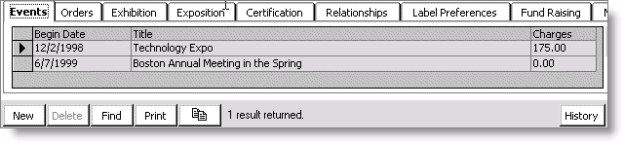
Registration
Opens the Register a customer window. When you click New on the Register a customer window, the system automatically populates the ID field with the customer's ID.
History
Used to toggle between the current and history view of event activities for this customer record.
To view an event registration
- Open a customer's record in the Manage customers window.
- Select the Events tab.
- Select the gray box to the left of the Begin Date field to open the Events module Register a customer window.
- Review the information on the Register a customer window, and close the window.
To view an event activity record
- Open a customer's record in the Manage customers window.
- Select the Events tab.
- Click History to view the event activity records for the customer.
- Double-click the gray box to the left of the Transaction Date field to open the Activity Detail window for the event activity.