Set up country names window
The Set up country names window is used to add country records to the Country_Names table. The records entered in the Country_Names table then are linked with the appropriate address formats that are stored in the Country_Addr_Layouts table.
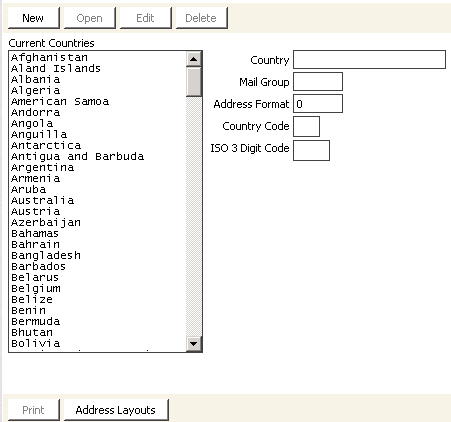
Current Countries
Lists the current countries.
Country
(required) Enter the country name in this field (Country_Names.COUNTRY).
Mail Group
This field is reserved for future use (Country_Names.MAIL_GROUP).
Note: The Mail Group field is used in the Advanced Subscriptions module for reporting purposes. You do not need to enter anything in the Mail Group field if you do not intend to separate by mail group in the Advanced Subscriptions module.
Address Format
Displays the Address Format assigned to the country (Country_Names.ADDRESS_FORMAT).
Country Code
Designates the two letter code that stands for this country.
ISO 3 Digit Code
Designates the ISO 3-digit code that stands for this country.
Address Layouts
Opens the Country Address Layouts window to view the address format that is assigned to the country.
The Country table is a combination validation/expansion table for the Country field used for customer addresses. You need to specify values, either abbreviations for expansion and/or for full country names, for all the countries in which your customers may maintain a residence, a mailing address, or a billing address.