Set up state/province codes window
The State_Code table is a combination validation/expansion table for the St/Prov field used for customer addresses. This table is preloaded with all 50 two-character state abbreviations and full name descriptions. It also contains valid codes for the District of Columbia, other related U.S. regions, and Canadian provinces. You can add any entries you need.
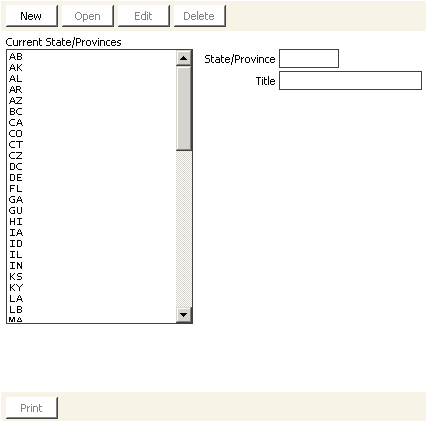
Current State/Provinces
This field contains a list of defined state/province codes.
State/Province
Enter the state/province code in this field.
Title
Enter the full name of the state/province in this field.
To define state/province codes
- From Set up state/province codes window, click New.
- Enter the code for the state/province you want to add to your validation/expansion table in the State/Province field.
- Enter the full name of the state/province in the Title field.
- Click Save.