Viewing the function roster
Use the Function Roster window to view a list of registrants who have signed up for a function.
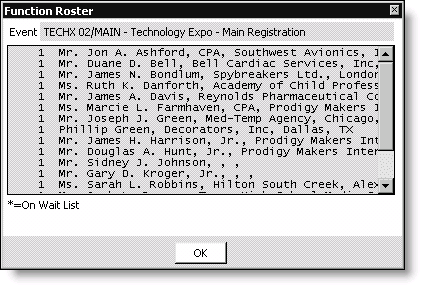
Event
Lists the event code, event title, and function title.
Function Roster
Lists all of the event function's registrants.
To view an event function roster
- From Events, select Define an event to open the Define an event window.
- Double-click an event to open it in the Define an event window.
- Select an event function, and click Edit to open the Event Function Detail window.
- Click Cancel.
- Click More, and select Roster to open the Function Roster window.