Set up campaigns window
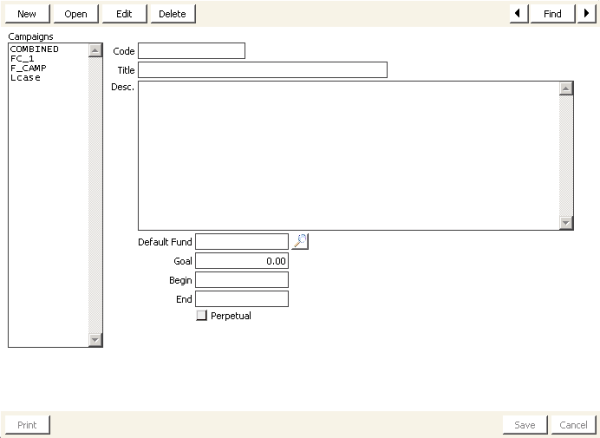
Campaigns
Lists all currently defined campaigns.
Code
Designates the campaign code of the currently selected or new campaign.
Title
Designates the title of the campaign.
Desc
Describes the campaign.
Default Fund
Designates the default fund for the campaign.
Goal
Designates the campaign's financial goal.
Begin
Designates the campaign's starting date.
End
Designates the campaign's ending date.
Perpetual
When checked, indicates the campaign does not have an end date.
To define a campaign
- From Set up campaigns window, click New.
- Enter a descriptive alphanumeric Code to identify the campaign.
- Enter the full Title of the campaign.
- (optional) Enter a detailed description of the campaign in the Desc field.
- (optional) Enter the Default Fund code for the campaign, or click the lookup icon to select a fund code.
- (optional) Enter the financial Goal for the campaign.
- Optional) Enter the starting date for the campaign in the Begin field.
- (optional) Enter the predetermined End date for the campaign, or enable the Perpetual option if the campaign is ongoing.
- Click Save.