ACCPAC for Windows
iMIS provides support to meet export requirements for ACCPAC for Windows version 2.0A or greater. This support is in place in iMIS LAN as of version 3.50b and iMIS as of version 4.01.
To set up iMIS for ACCPAC
- From AR/Cash, select Set up module, and click G/L Interface to open the AR/Cash General Ledger Interface window.
- Click Edit.
- From the GL interface type drop-down list, select ACCPAC for Windows.
- Select an option from the Summarize by drop-down list.
- Enter the Output File Path/Name, which dictates how iMIS should name the export/import file and where it should be stored.
- Click Save.
Note: No ACCPAC for Windows setup steps are required.
To create the export file from iMIS (ACCPAC)
- Select AR/Cash > Process month end procedures > Create GL Journal to generate the general ledger transaction export files.
To import data into ACCPAC
- Open the G/L Journal Entry window.
- Press the icon to assign a new Batch and fill in an appropriate description in the text box next to the batch number.
- Select File > Import.
- In the dialog box, navigate to and select the correct iMIS import/export file, maintaining all default options.
- A second dialog box appears, based upon the field information in the import/export file (both for the Journal Header and Journal Detail portion contained in the single file).
- Click OK to proceed with the import.
- The import process proceeds. When it successfully finishes, a message such as the following displays.
- Click OK to continue. The imported journal entries display in the journal entry window.

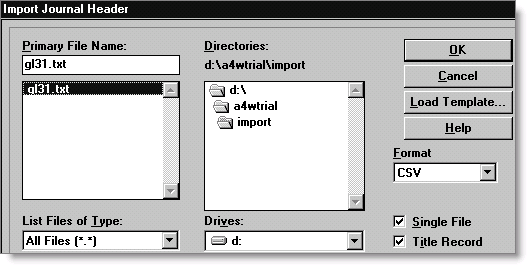
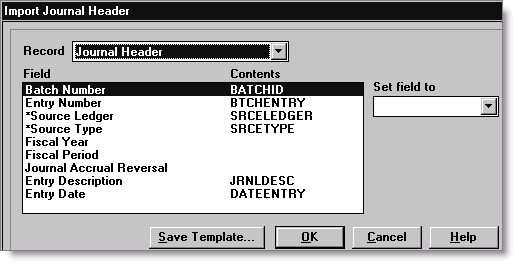
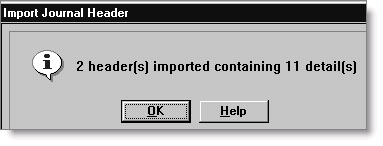
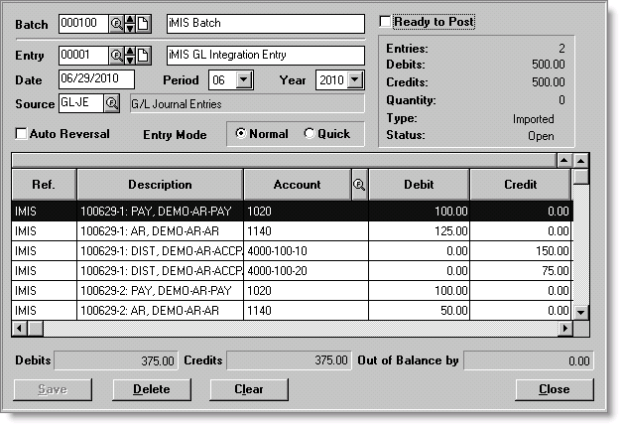
Note: Print and post the iMIS batch with normal processing procedures.
Note: ACCPAC for Windows will always default the fiscal period for the imported transactions to the current or active fiscal period
Export/Import File Example
The export/import file is a two-tiered, comma-delimited file with initial title records listing the internal ACCPAC field names that correspond to the data columns. iMIS generates a separate journal entry for each transaction date that contains transaction data in the export/import file. Each exported journal entry contains a separate, single journal header record and multiple journal detail records.
The following export/import example shows a small interface file covering the period of 6/29/2010 thru 6/30/2010. The file, which was generated using the “Batch” summary level, contains two separate journal entries, one for each day for which transactions were exported.
RECTYPE,BATCHID,BTCHENTRY,SRCELEDGER,SRCETYPE,JRNLDESC,DATEENTRY
RECTYPE,BATCHNBR,JOURNALID,TRANSNBR,ACCTID,TRANSAMT,TRANSDESC,TRANSDATE,TRANSREF
1,1,1,GL,JE,"iMIS GL Integration Entry",20100629
2,1,1,1,1020,100.00,"100629-1: PAY, DEMO-AR-PAY",20100629,IMIS
2,1,1,1,1140,125.00,"100629-1: AR, DEMO-AR-AR",20100629,IMIS
2,1,1,1,400010010,-150.00,"100629-1: DIST, DEMO-AR-ACCPAC",20100629,IMIS
2,1,1,1,400010020,-75.00,"100629-1: DIST, DEMO-AR-ACCPAC",20100629,IMIS
2,1,1,1,1020,100.00,"100629-2: PAY, DEMO-AR-PAY",20100629,IMIS
2,1,1,1,1140,50.00,"100629-2: AR, DEMO-AR-AR",20100629,IMIS
2,1,1,1,400010020,-150.00,"100629-2: DIST, DEMO-AR-ACCPAC",20100629,IMIS
1,1,2,GL,JE,"iMIS GL Integration Entry",20100630
2,1,2,1,1020,100.00,"100630-1: PAY, DEMO-AR-PAY",20100630,IMIS
2,1,2,1,1140,25.00,"100630-1: AR, DEMO-AR-AR",20100630,IMIS
2,1,2,1,400010010,-50.00,"100630-1: DIST, DEMO-AR-ACCPAC",20100630,IMIS
2,1,2,1,400010020,-75.00,"100630-1: DIST, DEMO-AR-ACCPAC",20100630,IMIS