Accounting window
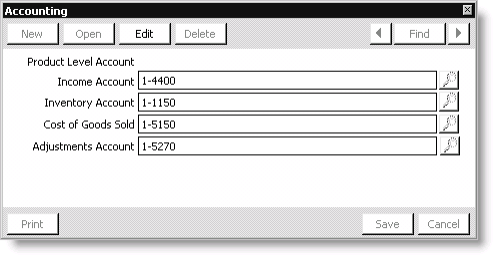
Income Account
Enter the income account number for a product. Select the Find icon to look up an account number.
The Income Account field displays for all products.
Inventory Account
Enter the inventory account number for a product. Select the Find icon to look up an account number.
The Inventory Account field displays only if the Generate Cost of Goods Sold option is enabled on the Inventory System Setup window (from Orders, select Set up module, and click Inventory).
Cost of Goods Sold
Enter the cost of goods sold account number for a product. Select the Find icon to look up an account number. If product adjustments use the same inventory account, leave the Cost of Goods Sold field blank.
The Cost of Goods Sold field displays only if the Generate Cost of Goods Sold option is enabled on the Inventory System Setup window (from Orders, select Set up module, and click Inventory).
Adjustments Account
Enter the adjustment account number for a product. Select the Find icon to look up an account number.
The Adjustments Account field displays only if the Generate Cost of Goods Sold option is enabled on the Inventory System Setup window (from Orders, select Set up module, and click Inventory).
To define product account information
- From Orders, select Manage inventory > Manage products to open the Manage products window.
- Select a product for which you want to define product-specific account information from the list of Current Product.
- Click Accounting to open the Accounting window.
- Enter the correct Income Account number (select the Find icon to look up an account).
- (optional) Enter the correct account numbers in the following fields. These account fields display only if the Generate Cost of Goods Sold option is enabled on the Inventory System Setup window (from Orders, select Set up module, and click Inventory):
- Inventory Account (select the Find icon to look up an account)
- Cost of Goods Sold (select the Find icon to look up an account)
- Adjustments Account (select the Find icon to look up an account)
- Click Save.