Default Shipping Configuration window
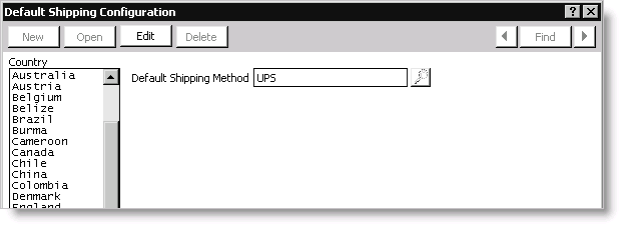
Country
Displays the countries defined on the Set up country names window (from Customers, select Set up tables > Country names).
Default Shipping Method
Enter a default shipping method for a country. Select the Find icon to look up a shipping method.
Shipping methods are defined on the SHIP_METHOD general lookup/validation table (from Customers, select Set up tables > General lookup/validation).
To assign a default shipping method to a country
- From Orders, select Set up module to open the Set up module window.
- Click Add-on Charges to open the Add-on Charges window.
- Click Default Shipping Configuration to open the Default Shipping Configuration window.
- Select a Country for which you want to assign a default shipping method.
- Click Edit.
- Enter a Default Shipping Method, or select the Find icon to look up a shipping method.
- Click Save.