Inventory window
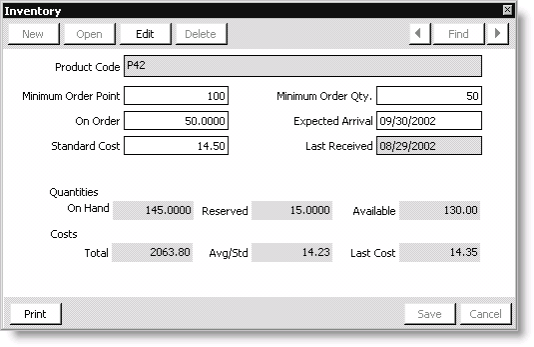
Product Code
(read only) Displays the code of the product for which you are defining standard inventory parameters.
Minimum Order Point
Enter a reorder point for a product's inventory. When a product's inventory drops to the reorder point, iMIS informs you that you need to reorder the product when you print the Product Reorder List report (from Orders, select Generate reports, select the Product report type, and select Product Reorder List). iMIS compares the products in inventory to the Minimum Order Point to determine if the product should print on the report.
Minimum Order Qty
Enter a minimum amount of a product to reorder. Often, the quantity entered depends on the order quantity required for receiving a vendor discount. When the inventory level drops below the Minimum Order Point, the suggested Minimum Order Qty prints on the Product Reorder List report (from Orders, select Generate reports, select the Product report type, and select Product Reorder List).
On Order
Enter the number of products currently on order. The value entered in the On Order field is the value that displays in the On Order field on the Manage products window.
iMIS automatically decreases the number of products entered in the On Order field on both the Inventory and Manage products windows when you post product receipts.
Expected Arrival
Enter the date a reordered product is expected to arrive.
Standard Cost
Enter the standard cost of a reordered product. You only need to enter a Standard Cost if you selected Standard Cost as the Valuation Method on the Inventory System Setup window (from Orders, select Set up module, and click Inventory).
Last Received
(read only) Displays the last date a product receipt was posted to inventory. Only inventory receipts, and not inventory adjustments, update the Last Received field.
Quantities
- On Hand - (read only) Displays the total number of products currently in inventory.
- Reserved - (read only) Displays the number of reserved products (pre-invoiced products in open order status) in inventory. Reserved products include backorders.
- Available - (read only) Displays the number of products currently available in inventory (On Hand products minus Reserved products).
Costs
- Total - (read only) Displays the total cost of the products in inventory. The total cost is a cumulative running balance of receipts minus the cost of goods sold and/or inventory adjustments.
- Avg/Std - (read only) Displays the average or standard product cost on a per unit basis, depending on the option selected to determine the cost of goods sold.
- Last Cost - (read only) Displays the last amount paid for a product on a per unit basis. Only inventory receipts, and not inventory adjustments, update the Last Cost field.
The value that displays in the Last Cost field is the value entered in the Unit Cost field on the Enter and edit receipts and adjustments window (from Orders, select Manage inventory > Enter and edit receipts and adjustments).
To define standard inventory parameters
- From Orders, select Manage inventory > Manage products to open the Manage products window.
- Select a product from the list of Current Products.
- Click Edit.
- Click Inventory to open the Inventory window.
- Enter the product's Minimum Order Point.
- Enter the product's Minimum Order Qty.
- Enter the number of products On Order.
- Enter the product's Expected Arrival date.
- (optional) Enter the product's Standard Cost if you selected the Standard Cost valuation method on the Inventory System Setup window (from Orders, select Set up module, and click Inventory).
- Click Save.