Post receipts window
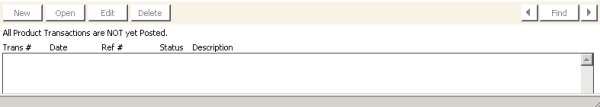
Trans #
This column displays the transaction number for the product inventory transaction. iMIS generates the transaction number after the inventory transaction is entered.
Date
This column displays the date of the product inventory transaction.
Ref #
This column displays the number entered in the Invoice # field on the Enter and edit receipts and adjustments window.
Status
(read only) Displays the product's status. Inventory transactions can be posted only for products that have an Active, Inactive, or Out of Production status.
Description
This column displays the description entered in the Description field on the Enter and edit receipts and adjustments window.
Sort
(Not shown in example) Use this drop-down list to sort the product inventory transactions on the Post receipts window. The following sorting options are available:
- Trans # - Sorts by transaction number.
- Trans Date - Sorts by transaction date.
- Ref # - Sorts by invoice number.
- Description - Sorts by description.
- Entered By - Sorts according to transaction entry.
Post button
(Not shown in example) Click to post the selected product inventory transaction(s).