Publication Demographics window
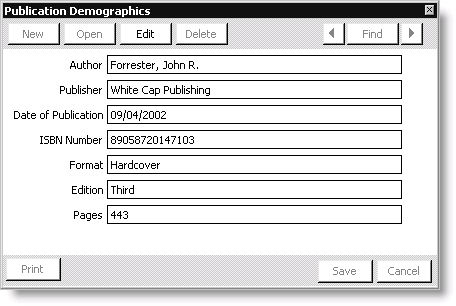
Author
Enter a publication's author.
Publisher
Enter a publication's publisher.
Date of Publication
Enter a publication date. You can enter any date in the mm/dd/yyyy format, or you can let iMIS format a date automatically. If iMIS automatically formats a date, the date formats to mm/dd/yyyy, and the applicable date range is from 1980 to 2079.
For example, if you enter 092698 for the publication date, the date automatically formats to 09/26/1998. If you enter 092602, the date automatically formats to 09/26/2003.
ISBN Number
Enter a publication's International Standard Book Number.
Format
Enter a publication's binding format, such as softbound or hardcover.
Edition
Enter a publication's edition number.
Pages
Enter a publication's number of pages.
To enter or edit publication demographic information
- Make sure the Use Publication Demographics option is enabled for a product's category on the Set up product categories window. See Product categories setup for details.
- From Orders, select Manage inventory > Manage products to open the Manage products window.
- Select a product from the list of Current Products for which you want to define publication demographics. The Publication button will display.
- Click Publication to open the Publication Demographics window.
- Click Edit.
- Enter or edit the product's publication demographic information.
- Click Save.