Set up warehouses window
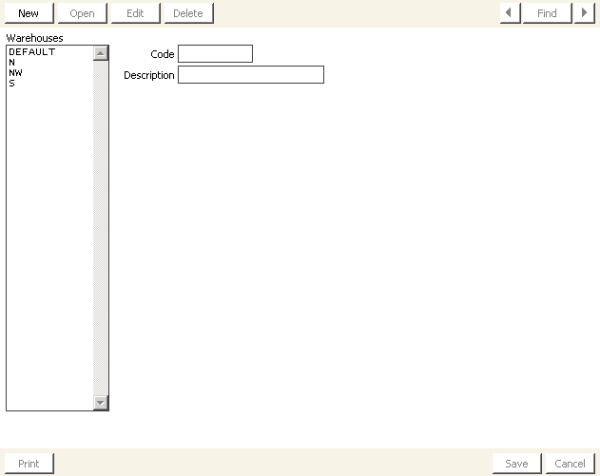
Delete button
Click to delete a selected warehouse. Warehouses that are still used by the Manage products window cannot be deleted. See To delete a warehouse for more.
Warehouses
Lists all defined warehouse codes.
Code
(required) Enter a warehouse code or location. The Code field is disabled during Edit mode.
Description
Enter a warehouse description.
To define a warehouse
- From Set up warehouses window, click New.
- Enter a warehouse Code.
- Enter a Description for the warehouse.
- Click Save.
To edit a warehouse description
- From Set up warehouses window, select a warehouse code from the list of Warehouses.
- Click Edit.
- Edit the warehouse's Description.
- Click Save.
To delete a warehouse
You can delete a warehouse from the Set up warehouses window only if the following conditions are true:
- The warehouse is not the Default warehouse for any product.
- No orders are open for products stored in the warehouse.
- The warehouse is empty of all inventory.
- From Set up warehouses window, select the warehouse you want to delete from the list of Warehouses.
- Click Delete.