AR/Cash Credit Card Authorization window
This window specifies authorization options for credit cards and European debit cards.
In Desktop, go to AR/Cash > Set up module, and click Credit Card Auth.
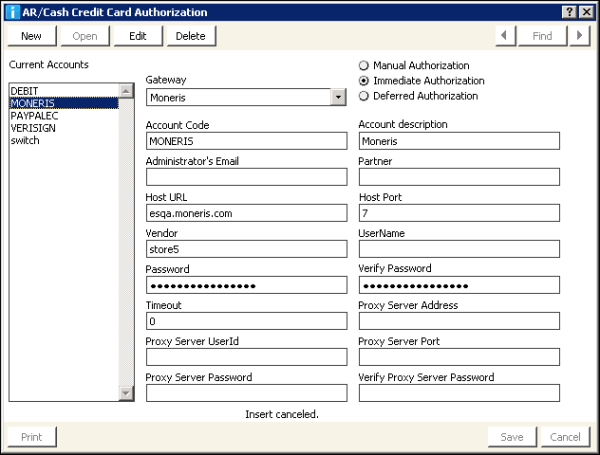
Current Accounts
Lists the currently defined card authorization accounts.
Gateway
Lists the authorization gateways supported by iMIS:
- SafePay – authorizes international credit cards.
- Payflow Pro – authorizes domestic credit cards.
- Moneris – authorizes Canadian credit cards.
- Other – for European debit cards, enables storage of encrypted CSC values and unencrypted issue number and issue date values so that a custom gateway for deferred authorization of European debit card transactions can be implemented.
- Custom – custom gateways you can write and install on your system.
Authorization options
Specifies the type of authorization that will be performed for all credit/debit card cash accounts that use this card authorization account.
- Manual Authorization – Disables automated authorization through a gateway. The payment information can be edited or deleted at any time until invoiced.
- Immediate Authorization (Payflow Pro, Moneris and SafePay gateways only) – Performs automated authorization through a gateway. Payment information can be edited or deleted the same day only. Because the Other gateway is not supported, immediate authorization cannot be used for European debit card transactions. The following authorization process is used:
- Credit card payment is entered.
- Credit card information is immediately sent for authorization.
- Authorization is returned and transaction is saved for later capture.
- Transaction is saved and completed.
- Deferred Authorization – Performs automated authorization through a gateway. Payment information can be edited or deleted until the transaction is captured. The following authorization process is used:
- Credit/debit card payment is entered.
- Transaction information is saved for later batch processing.
- Transactions are periodically sent in a batch for authorization and capture.
- Transactions in the batch are saved and completed.
Save CSC Prior to Authorization
(only for Deferred Authorization) Saves the card security code (CSC) value in an encrypted format in the iMIS database, so that the CSC information can be sent with all other transaction information in the batch for deferred authorization.
If the associated Gateway is Payflow Pro, Moneris or SafePay, iMIS automatically deletes the saved CSC information after successful deferred authorization. If the associated gateway is Other, however, the custom gateway implemented by your AiSP for European debit card authorization is responsible for ensuring that the saved CSC information is deleted from your iMIS database.
Account Code
Specifies a short name for the account.
Account description
(optional) Specifies a description for the account.
Administrator's Email
(Payflow Pro, Moneris and SafePay gateways only) Specifies the email address of your iMIS administrator so that the gateway service can contact the administrator if necessary.
Partner
(Payflow Pro gateway only) Specifies the Payflow Pro partner name that was obtained when you created your account.
Host URL
(Payflow Pro gateway only) Specifies the web address of the Payflow Pro gateway.
Host Port
(Payflow Pro gateway only) Specifies the port number of the Payflow Pro gateway.
Vendor
(Payflow Pro, Moneris, and SafePay gateways only) Specifies your Payflow Pro user name, your Moneris user name or your SafePay merchant administration login (username) that was obtained when you created your account.
UserName
(Payflow Pro, Moneris, and SafePay gateways only) Specifies your Payflow Pro user name, your Moneris user name, or your SafePay merchant ID that was obtained when you created your account.
Password, Verify Password
(Payflow Pro, Moneris, and SafePay gateways only) Specifies your Payflow Pro password, your Moneris password, or your SafePay merchant administration login password.
Timeout
(Payflow Pro gateway only) Specifies the gateway connection timeout value, in seconds. ASI recommends a timeout value of 30 seconds.
Proxy Server Address
(optional, Payflow Pro gateway only) Specifies the IP address of your organization's proxy server.
Proxy Server UserId
(optional, Payflow Pro gateway only) Specifies the user ID of your organization's proxy server.
Proxy Server Port
(optional, Payflow Pro gateway only) Specifies the port number of your organization's proxy server.
Proxy Server Password
(optional, Payflow Pro gateway only) Specifies the password required by your organization's proxy server.
Verify Proxy Server Password
(optional, Payflow Pro gateway only) Specifies the password required by your organization's proxy server.