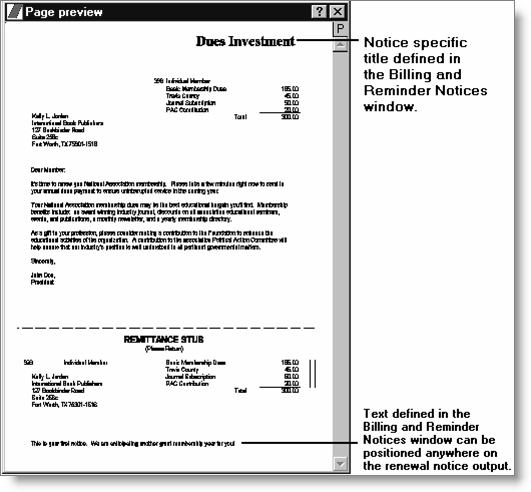Example of the Dues Renewal Notice with Reminder Text
This format is identical to the Dues Renewal Notice format, except that it uses the Title and Text entered on the Billing and Reminder Notices window (from Billing, select Set up module > Billing cycles, select a Cycle Name, and click Bills/Reminders). You can define the bold title and reminder text by selecting Utilities > Report Specs, and clicking Parameters.
Fundraising items are flagged (**) and the report includes a note that specifies how much of dues subscriptions are donation, and how much is taxable or receiptable. The report also includes Total FR Donations.
Note: The standard options set in the Options field of the Detail Report Parameters window are SUPPRESS_ZERO_ITEMS and PRINT_CHECKBOX.