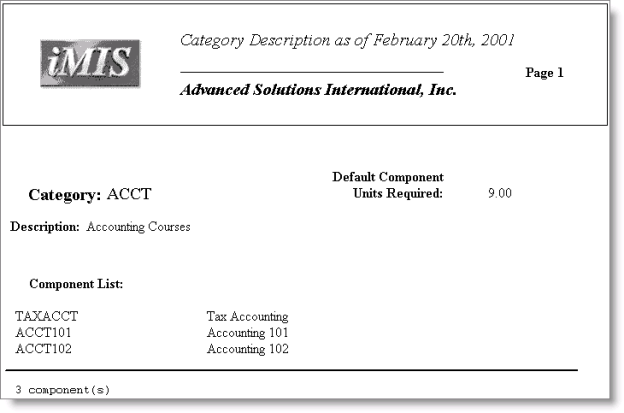Generating Description Reports
Description reports allow you to view the details of a specific category or component, as well as lists of categories or components. For example, the Category Description report displays all the components that make up the category and the number of units required to complete the category. In addition, you can generate reports listing all available certification categories, components, and programs.
To generate a description detail report
- From Certification, select Generate reports to open the Generate reports window.
- From Report Types, select Descriptions.
- From Available Reports, select the Category Description report .
- Click Run.
- Enable the appropriate Certification Items options.
- Click OK to generate the Category Description report.
The Certification Selections window opens.