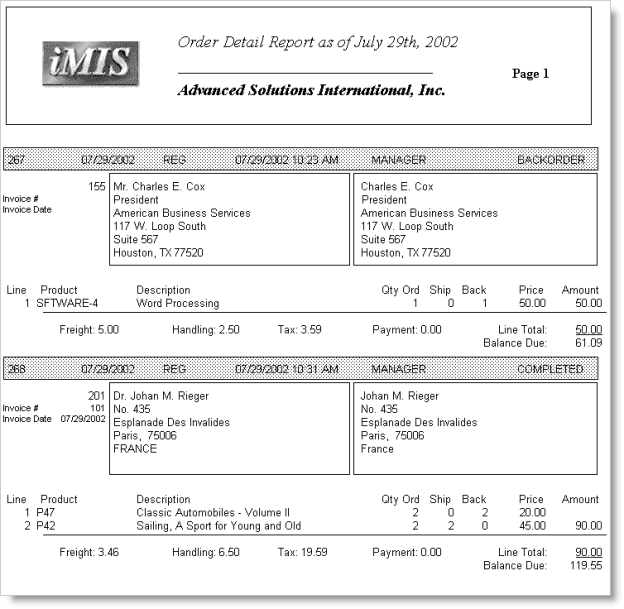Order Detail report
The Order Detail report lists all of the orders for a selected date range. If you want to generate a select group of orders, reports can be generated according to status, status and type, order batch, and orders on hold.
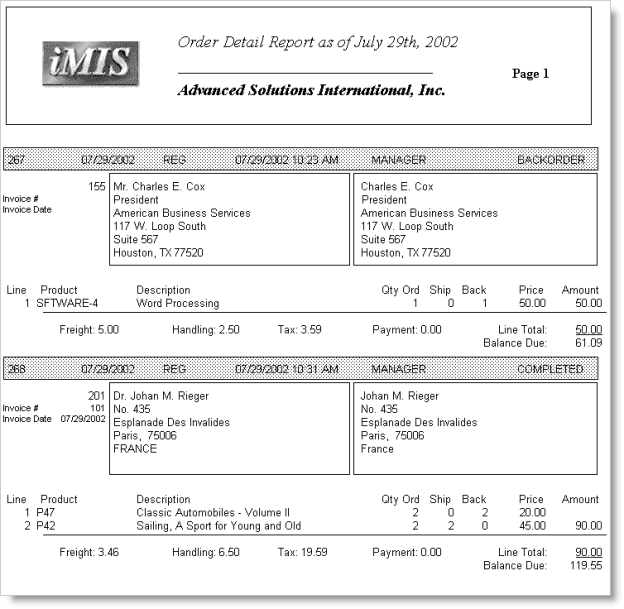
The Order Detail report lists all of the orders for a selected date range. If you want to generate a select group of orders, reports can be generated according to status, status and type, order batch, and orders on hold.