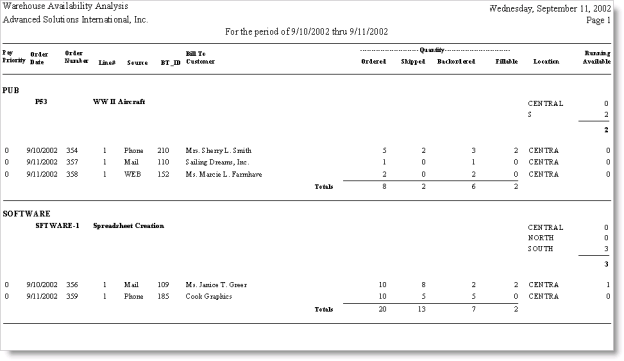Warehouse Availability Analysis report
The Warehouse Availability Analysis report generates a list of order line items for backordered products. Separated by products on backorder, each line item lists specific order information including order number, order date, order priority, and product quantity. The product quantity information lists the number of products Ordered, Shipped, Backordered, and Fillable. If you are using multiple warehouses, the report also lists a product's availability at each warehouse.
If a product's default warehouse does not have sufficient inventory in stock, you can run the report to view a product's availability at other warehouses. If another warehouse has available inventory, you can edit an order to ship a product from a warehouse with sufficient inventory.