About authorization levels
The Sys Mgmt. authorization level grants system administration on iMIS Desktop, as the SysAdmin role (see User-level security: Roles and Groups) does across the other views. In fact, they are intrinsically paired: If you give a user Level 8 authorization for Sys Mgmt., they automatically join the SysAdmin role; if you remove that Level 8, they automatically drop the SysAdmin role.
Note: Do not remove a user's SysAdmin role without also lowering the Sys Mgmt level: parts of the system that consider them an administrator will conflict with the parts that do not. Make sure they have both or neither.
All users who had authorization level 8 in Sys Mgmt. are granted the SysAdmin role.
How Sys Mgmt. levels affect iMIS Desktop access
The Sys Mgmt. authorization level controls what appears on iMIS Desktop menus:
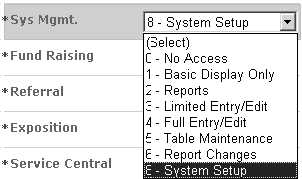
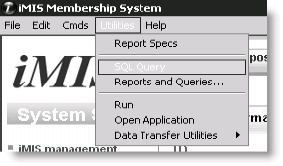
These are the menu bar privileges associated with each level:
|
Level |
Effect on iMIS Desktop menus |
|---|---|
|
0 |
No iMIS features appear |
|
1 |
Licensed features of iMIS appear File > System Setup appears (Full users only) |
|
2 |
No changes |
|
3 |
No changes |
|
4 |
No changes |
|
5 |
On the File > System Setup window, Organization Names appears (Full users only) |
|
6 |
No changes |
|
8 |
Utilities appears (Full users only) |