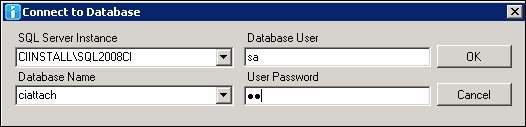Disabling a trigger before an import
The Name Table Trigger is a trigger on the Name table that runs every time there is a change to the Name table. The trigger initiates procedures that keep contacts information synchronized.
Disable the Name Table Trigger to enable quicker data imports.
Before importing the Contacts.csv file, you must use the iMIS DB Maintenance Utility tool to disable the Name Table Trigger. This step should be completed immediately prior to running the import.
To disable a Name Table Trigger
- Go to Start > All Programs > ASI > iMIS > Tools > iMIS DB Maintenance Utility.
- You must enter the User Password before you can select the Database Name from the drop-down list.
- Click OK.
- Click the NetContacts tab.
- Click Disable Name Table Trigger to disable the Name table trigger while you run the import.