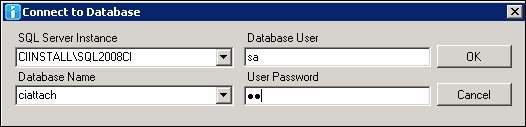Enabling triggers after an import
Use the iMIS DB Maintenance Utility tool to enable the Name Table Trigger. This step must be completed immediately after running the import.
To enable a Name Table Trigger
- Go to Start > All Programs > ASI > iMIS > Tools > iMIS DB Maintenance Utility.
- You must enter the User Password before you can select the Database Name from the drop-down list.
- Click OK.
- Click the NetContacts tab.
- Click Enable Name Table Trigger to enable the Name Table Trigger.
- Click Synchronize NetContacts. The number of contacts synced should equal the number of records you imported.