Export Utility window
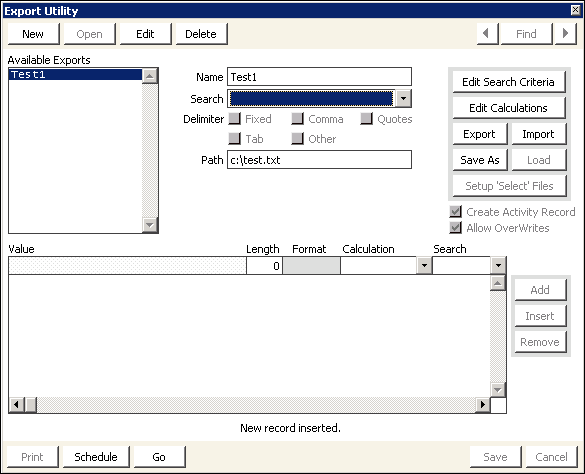
Available Exports
List of user-defined export definitions.
Name
Name of selected export definition.
Search
Name of user-defined search criteria.
Delimiter
Character placed between fields:
- Fixed – no delimiter.
- Tab
- Comma
- Other – specifies other delimiter in the field that appears.
- Quotes – encloses text in double quotes. This is helpful if a comma delimiter is required and some text fields contain commas.
Note: This field displays only when a delimiter other than Fixed is selected.
Path
Directory and file name for the export file.
Edit Search Criteria
Opens the Select Search Instructions window.
Edit Calculations
Opens the Export Calculations Utility window.
Export
Opens the Set print file name window to save the selected export definition to a file.
Import
Opens the Select import file window to import a file containing export data formatting information.
Save As
Saves a copy of the export definition with a different name.
Load
Opens the Select import file window where you can select and insert a record template from compatible third-party software applications such as Excel. Each record template loaded must contain the following fields in this exact sequence: Value, Length, Format, Calculation, and Search.
Setup ‘Select’ Files
Opens the File Export Utility - Select Records window.
Create Activity Record
Option to record each export record as a member activity in the iMIS database.
Allow OverWrites
Option to allow the file to be overwritten each time you run the export definition.
Value section
Specific formatting information is entered here.
Value
The constant value, iMIS field value, or Omnis calculation to be formatted.
Length
User-defined length of the Value field.
Format
Code to specify data format.
Calculation
List of available calculations.
Search
List of available search names.
Add
Adds a new line in the Value text box.
Insert
Inserts a line between existing lines in the Value text box.
Remove
Removes the selected line in the Value text box.
Prints the export.
Schedule
Opens the Schedule Program window.
Go
Runs the export.