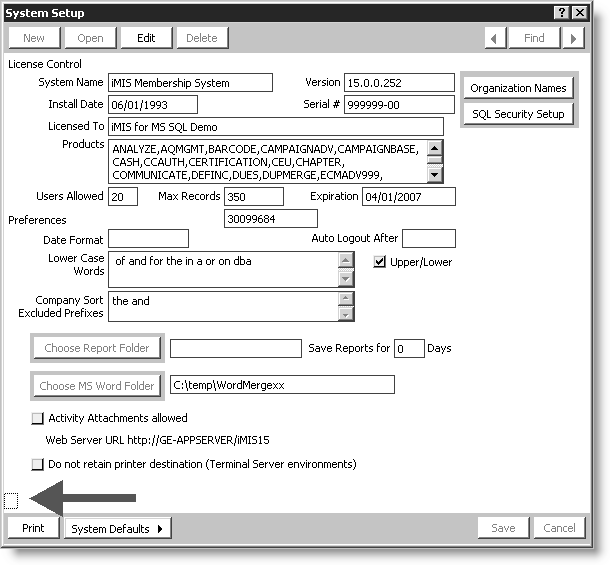Modifying license configuration
You must modify your license configuration whenever you purchase new iMIS features or add users to an existing license. Have your updated license sheet (license key information) handy.
To modify the license configuration
- Select File > System Setup to open the System Setup window.
- Click in the lower left corner of the window until the hidden control button appears.
- Click Edit.
- Enter the license information exactly as shown on the license key.
- Click Save.