Organization Names window
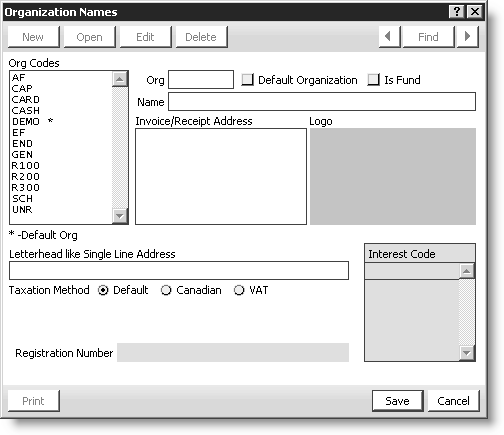
Org Codes
List of codes for the available organizations
Org
(required) Specifies a code for the selected organization
Default Organization
(optional) Select this option to identify the default organization. An asterisk displays to the right of the default organization in the Org Codes list.
Is Fund
(optional) Select this option to indicate that the organization is also a fund
Name
(optional) Specifies the full name of the organization. A maximum of 60 alphanumeric characters can be entered.
Invoice Mail Address
(optional) Specifies the organization’s complete address where invoices and other correspondence are to be mailed. Used on reports where the name and address display as a block, such as invoices.
Logo
(optional) Use this field to paste the organization’s logo, which must be a 256-color BMP. The preferred image size is 130 pixels by 125 pixels.
Letterhead like Single Line Address
(optional) Specifies the organization’s letterhead is in a single line address. This information is used on reports where the address appears in single line, such as event confirmations.
Interest Code
(optional) This list contains the fields for entering the interest codes associated with each fund. The interest codes that display are defined on the Set up interest codes window (from Customers, select Set up Fundraising > Interest codes). The Set up Fundraising task list only displays if you are licensed for Fundraising.
Taxation Method
- Default -Enables the default taxation method set up in the AR/Cash module
- Canadian - Enables the Canadian taxation method which includes Goods and Services Tax (GST)/Harmonized Sales Tax (HST) and Provincial Sales Tax (PST) and may be used for other countries that calculate GST
- VAT - Enables taxation method for the European Union
Registration Number
Specifies the registration number associated with the organization or fund. Fundraising organizations must have a registration number (Canada) or tax identification number (United States) in order to claim and verify their tax-exempt status. This field only displays if you are licensed for Fundraising.
More:
Setting Up Organization Names
Defining an organizational entity