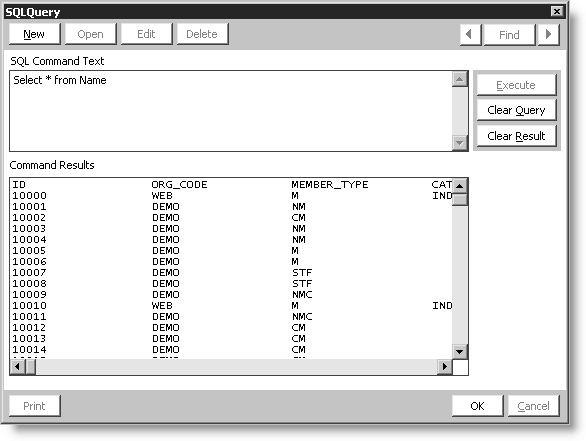SQL Query
In iMIS you can run SQL queries to view the data in the tables.
- From the menu bar, select Utilities > SQL Query to open the SQL Query window.
- Click New.
- Enter the SQL query in the SQL Command Text box. In the following example, we are selecting all the data from the Name table.
- Click Execute. iMIS displays the results of the query in the Command Result box.
- To clear the screen:
- Click Clear Query to clear the SQL command.
- Clear Clear Result to clear the results.