Specifying search criteria
Specify the general search criteria for the export. The export will contain only the information in the Select Search Files that meets the search criteria.
To specify search criteria
- In the Advanced Accounting Console tool bar, go to Utilities > Data Transfer Utilities > Export Utility.
- Click Edit Search Criteria to open the Select Search Instructions window.
- Click New to open the Search Instructions window.
- Enter the Search Name.
- (Optional) Select the Mode. This option allows you to export only the files or fields that meet defined criteria such as Comparison, Calculation, AND, and OR.
- Click Save.
- Click OK to return to the Export Utility window.
- Click OK to return to the Export Utility window.
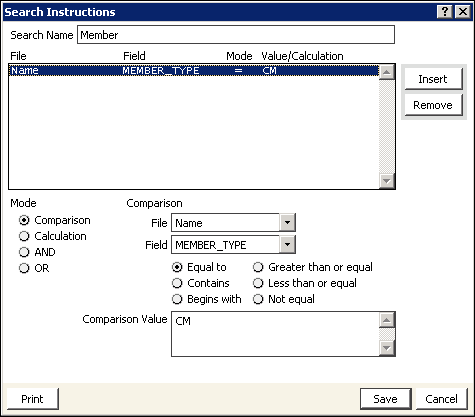
Note: If the Comparison Value is a field value, enter an asterisk (*) before the field name.
Note: You can specify search criteria from a record in a file that is not one of the three Select Search Files, or from another record within a Select File. If you are pulling information from a file other than a Select File, you must relate the file to one of the Select Search Files in the search criteria.
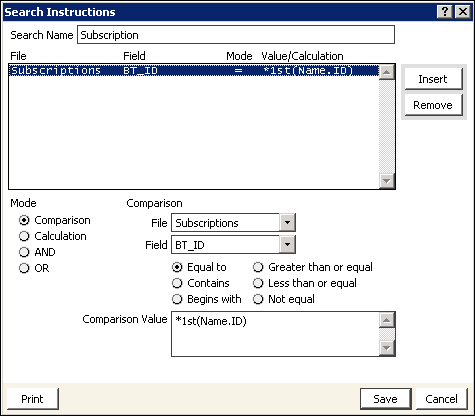
You can use SQL statements to specify the Comparison Value. For example, if Name is a Select File and you want to bring in the Home Address record, enter Name_Address.ID to search for a specific address. Enter *[ASISql(Name.ID)] for the Comparison Value, as shown in the following example.
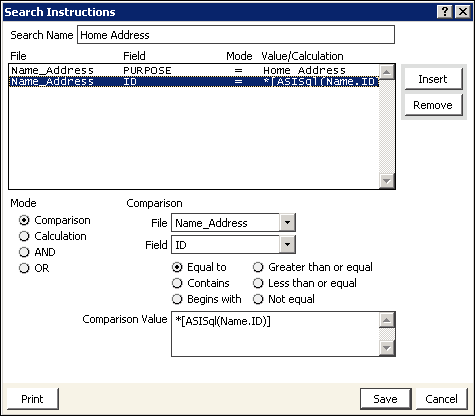
More:
Select Search Instructions window
Search Instructions window