Customizing SSRS reports
For a hands-on walkthrough of how to create a customized report template for use in iMIS, see Customizing a report template.
Your iMIS database stores configuration parameters that control the layout and design of reports generated through Reporting Service (SSRS). These parameters in the SystemConfig table control the look and feel of SSRS reports being created system-wide.
For example, if you have international customers, a helpful change might be to configure the reports for A4 format (21.0 x 29.7 cm).
Note: Like Word templates, these configuration settings control new reports only; layout changes do not propagate to existing reports. Therefore, test and perfect your settings before creating new SSRS reports, to minimize the need to repeat your work again later.
- Use your favorite SQL query tool to access the SystemConfig table in iMIS.
- Change the values as needed.
- Restart IIS (or reboot the server) to clear the cache and apply the changes.
Note: For valid color names and samples, search the web for aspnet named colors.
You can generate the table below using this query:
select ParameterName, ParameterValue, Description from SystemConfig where ParameterName like 'SSRS%' order by ParameterName
| SSRS. [ParameterName\ | Value | Description |
|---|---|---|
|
.BodyReportItemsHeight |
0.2 |
Body report items height (units only, no UOM) used when generating SSRS reports |
|
.BottomMargin |
0.5 |
Bottom margin (units only, no UOM) used when generating SSRS reports |
|
.DetailFont |
Arial |
Detail font for generated SSRS reports |
|
.EnableGreenBar |
false |
Turns on alternating background color in rows of generated SSRS reports |
|
.FieldHeaderBackgroundColor |
White |
Named color used when generating SSRS reports |
|
.FieldHeaderForegroundColor |
Black |
Named color used when generating SSRS reports |
|
.FooterHeight |
0.3 |
Footer height (units only, no UOM) used when generating SSRS reports |
|
.GreenBarBackgroundColor |
LightSteelBlue |
Named background color used when EnableGreenBar is true for generated SSRS reports |
|
.GroupHeaderBackgroundColor |
LightSteelBlue |
Named color used when generating SSRS reports |
|
.GroupHeaderForegroundColor |
Black |
Named color used when generating SSRS reports |
|
.HeaderFont |
Arial Narrow |
Header font for generated SSRS reports |
|
.HeaderHeight |
0.25 |
Header height (units only, no UOM) used when generating SSRS reports |
|
.LandscapeTotalWidth |
11 |
Total page width (units only, no UOM) for landscape orientation paper used when generating SSRS reports |
|
.Language |
en-US |
Default language used when generating SSRS reports |
|
.LeftMargin |
0.5 |
Left margin (units only, no UOM) used when generating SSRS reports |
|
.PageFooterBackgroundColor |
White |
Named color used when generating SSRS reports |
|
.PageFooterForegroundColor |
Black |
Named color used when generating SSRS reports |
|
.PageHeaderBackgroundColor |
White |
Named color used when generating SSRS reports |
|
.PageHeaderForegroundColor |
Black |
Named color used when generating SSRS reports |
|
.PortraitTotalWidth |
8.5 |
Total page width (units only, no UOM) for portrait orientation paper used when generating SSRS reports |
|
.RightMargin |
0.5 |
Right margin (units only, no UOM) used when generating SSRS reports |
|
.SeparatorLineColor |
DarkBlue |
Color of the separator line for generated SSRS reports |
|
.TableCellWidth |
1.8 |
Width for table cells (units only, no UOM) used when generating SSRS reports |
|
.TopMargin |
0.5 |
Top margin (units only, no UOM) used when generating SSRS reports |
|
.UnitOfMeasure |
in |
Unit of measure used when generating SSRS reports |
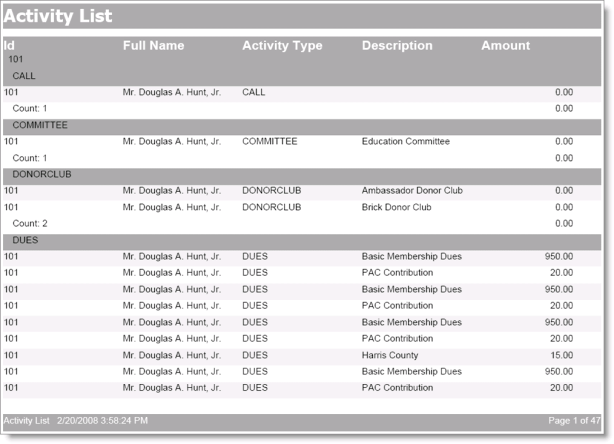
Example of an Activity List report using the EnableGreenBar feature to highlight alternating lines