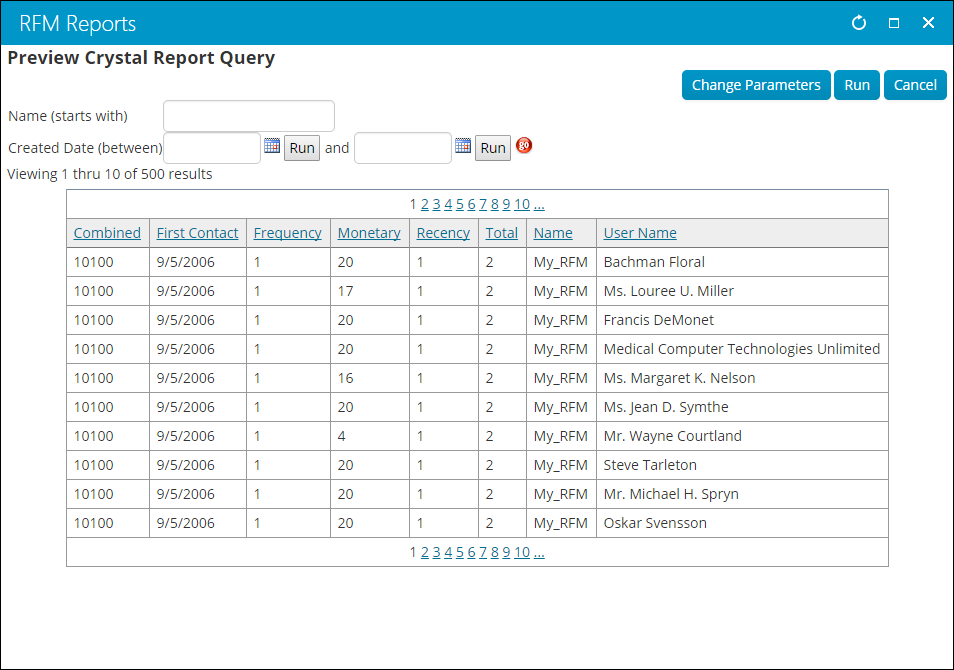RFM reports
A measure of the Recency (period of time in days or months that has elapsed since the last transaction between a contact and an organization), Frequency (number of times a contact has transacted with an organization), and Monetary (value of a contact's transactions with an organization) participation of contacts and prospects.
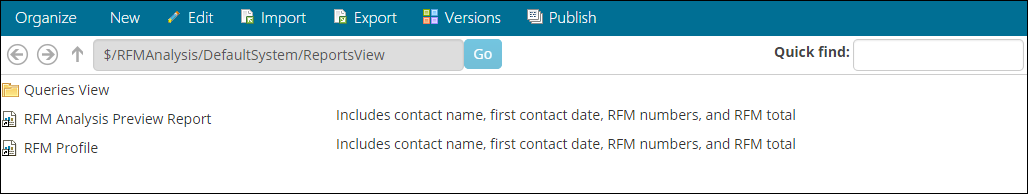
In order to access RFM reports under Continuum, staff users must be added to the Reporting group and one of the RFM user groups.
- From the Staff site, go to Community > Security > Users.
- Search for the staff user, then click Find.
- Select the staff user.
- In the User Information section, select Add group.
- Select the appropriate groups, then click OK.
- Click Save.
- Go to Continuum > RFM reports.
- Select an existing Crystal Report query, for example, RFM Profile.
- Double-click the query.
- Enter parameters as requested.
- Click Run. A report is displayed.