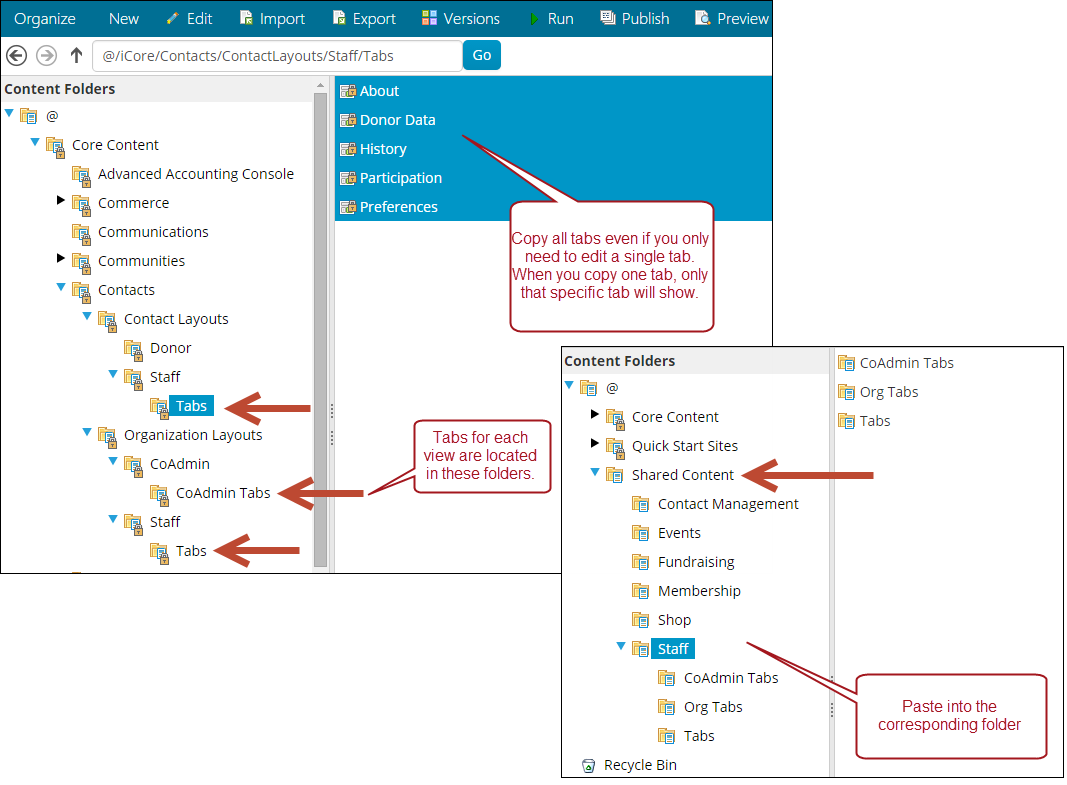Customizing account pages
iMIS provides out-of-the-box account pages with content records displayed in a tabbed format. These content records are stored in system-protected folders and are subject to being overwritten during an upgrade.
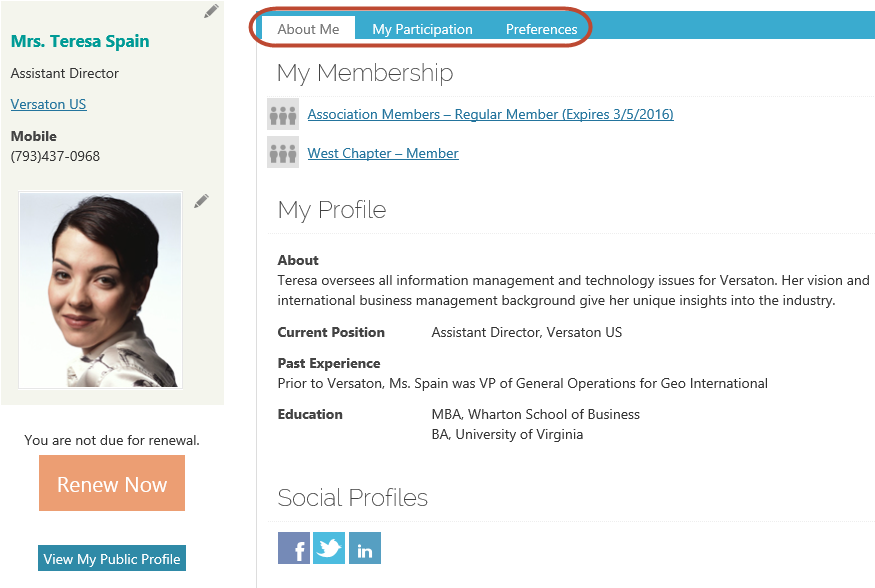
If your organization wants to display custom content records on an account page, a Staff user can place those content records in a shared folder that will not be overwritten during an upgrade. You can also copy an existing content record from a system-protected folder to the Shared Content folder.
The label for each tab is the Title for each content record. The display order of tabs is sorted in alphabetical or numerical order by the content record Publish file name. Numerical items have precedence for display order. For example, if you have two content records and the Publish file names are 2Creator and 1Record, 1Record will be displayed in the first tab before 2Creator.
| Account page shortcut | System location | Paste location |
|---|---|---|
| FullAccount | @/iCore/Contacts/ContactLayouts/Staff/Tabs | @/Shared_Content/Staff/Tabs |
| OrganizationFullAccount | @/iCore/Contacts/OrganizationLayouts/Staff/Tabs | @/Shared_Content/Staff/OrgTabs |
| OrganizationAccount | @/iCore/Contacts/OrganizationLayouts/CoAdmin/CoAdmin_Tabs | @/Shared_Content/Staff/CoAdmin_Tabs |
An alternate method for tailoring an account page is to copy the page and modify its system shortcut. First, copy the page (Account
Once you've created a customized account page, you will need to modify the shortcut that the account page uses. To learn more about which shortcut to change, see Using redirector pages.
Staff users can define what type of user can see certain content on an individual's public profile.
There are three different types of users that you can define security queries for:
- All website visitors
- Authenticated users
- Members
If you are experiencing issues with certain users not being able to see specific content on public profiles that they should have access to see, there could be a problem with how the security queries are set up. See Contact security for more information.