Accounting reports can provide information about day-to-day transaction summaries, credit card transactions for a specified date range, details about invoices, and even invoice-related tax information.
Some of the Accounting reports have enhanced functionality due to being able to use IQA queries to drive report results. This article provides expanded information for these reports, to enable you to generate the maximum benefit from these reports.
Note: Printing a report using IE11 requires that the browser be in Enterprise Mode. Contact Tech Support for assistance.
Note: To print a report, export the report using the PDF or Excel buttons, then print the exported report.
The following Accounting reports are available:
This report excludes invoices with zero balances, future dates (i.e. pledges), and accrual dues invoices that are not for the most recently billed term.
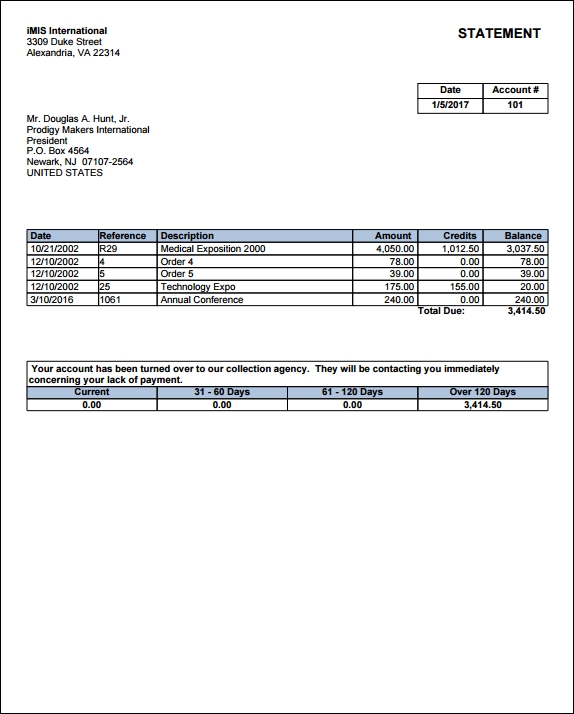
Day-by-day transaction summary, by GL.
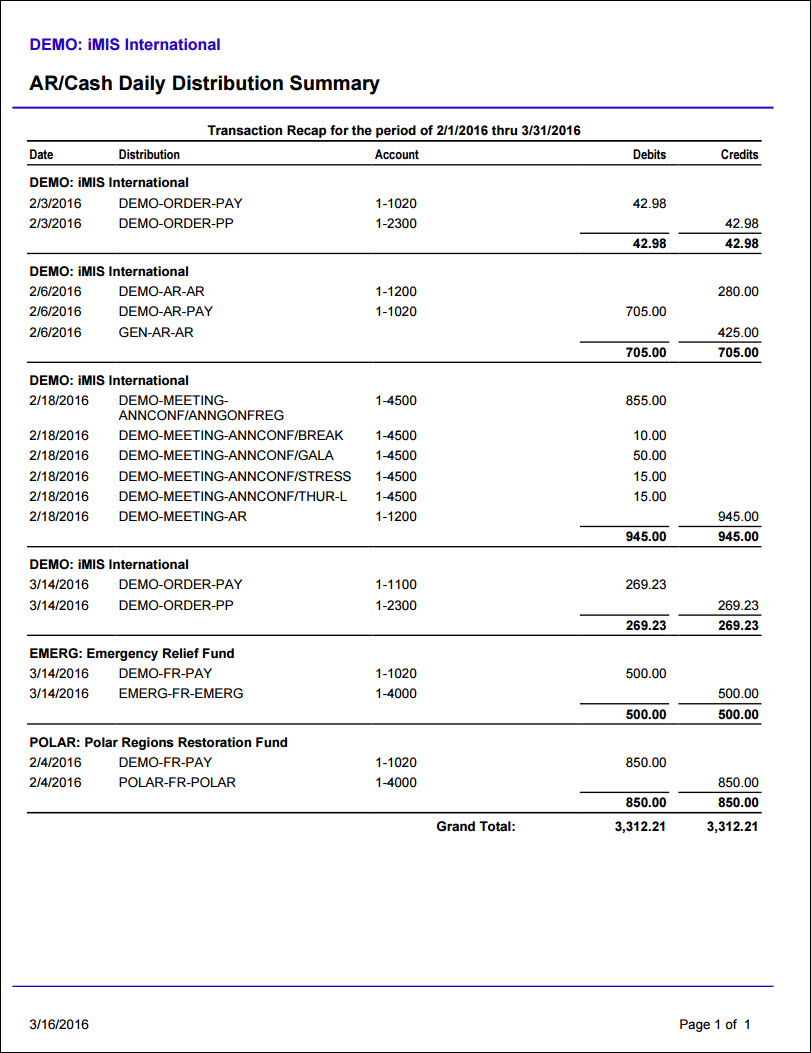
End-of-month transaction detail, sorted by account number.
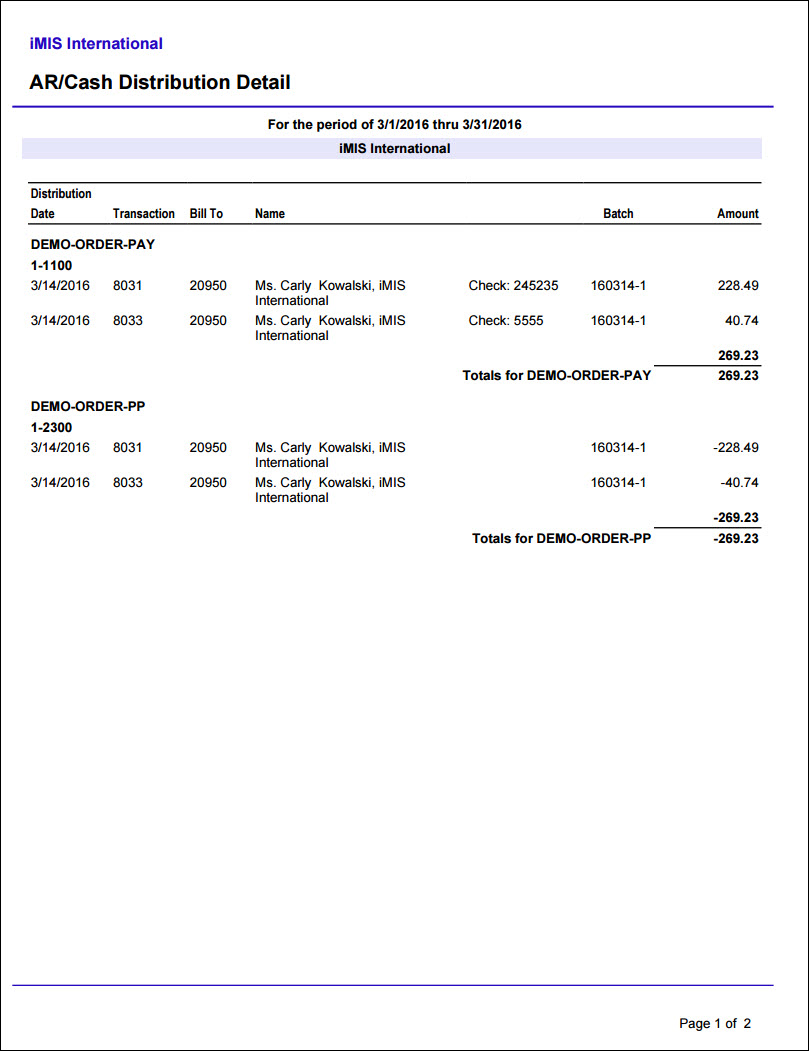
Daily transaction listing grouped by journal type, showing line-by-line details with subtotals by day and journal type.
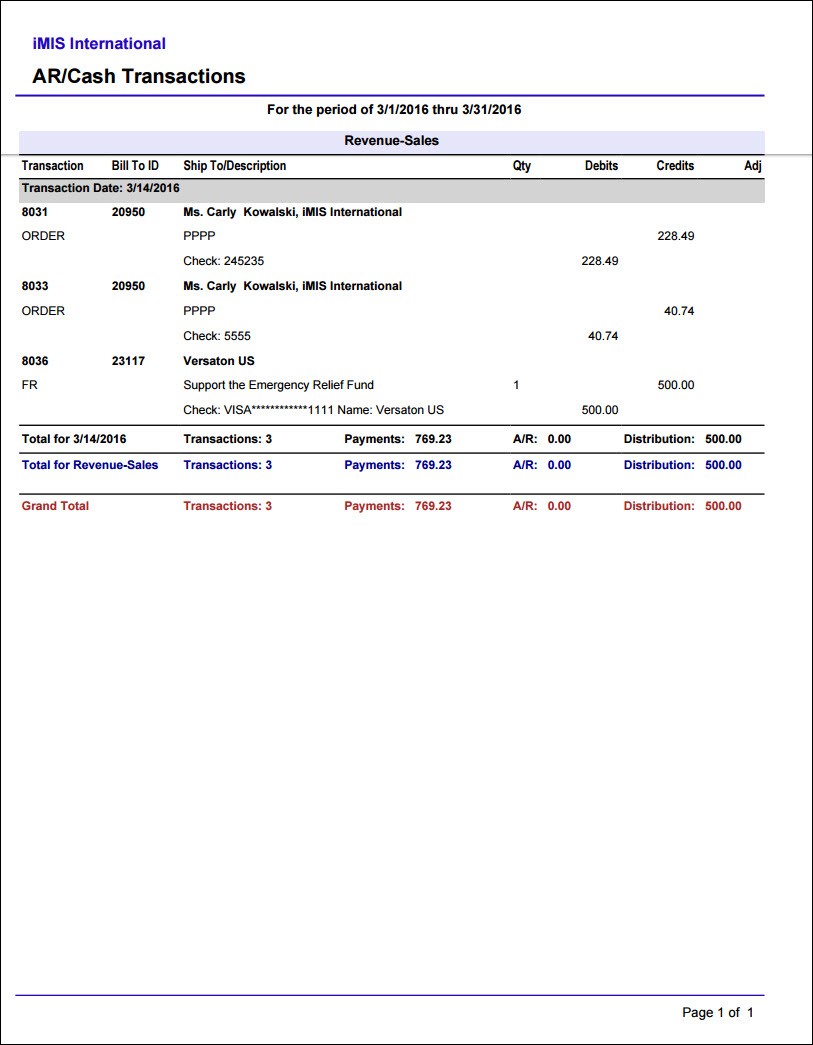
Prints a list of all credit card transactions for the specified date range, sorted by Transaction Number.
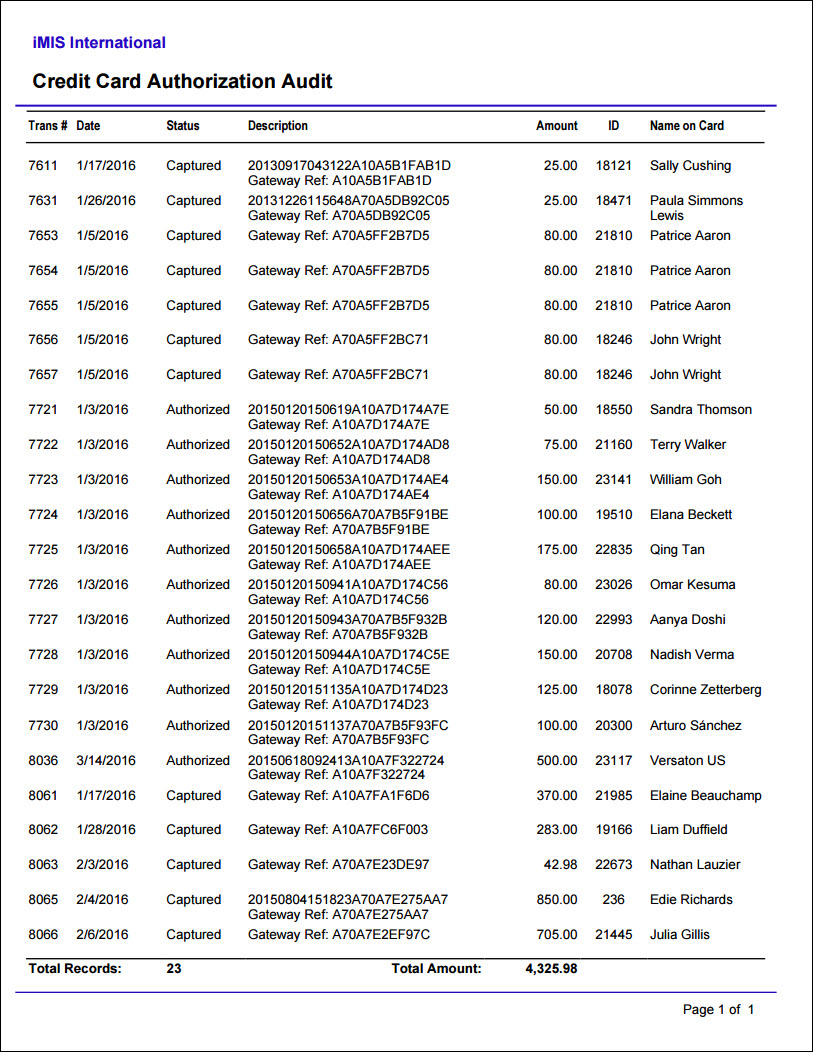
Prints a list of all credit card transactions that are not in Deferred status, in order to reconcile with the gateway. Grouped by Credit Card Authorization Account and Date Entered.
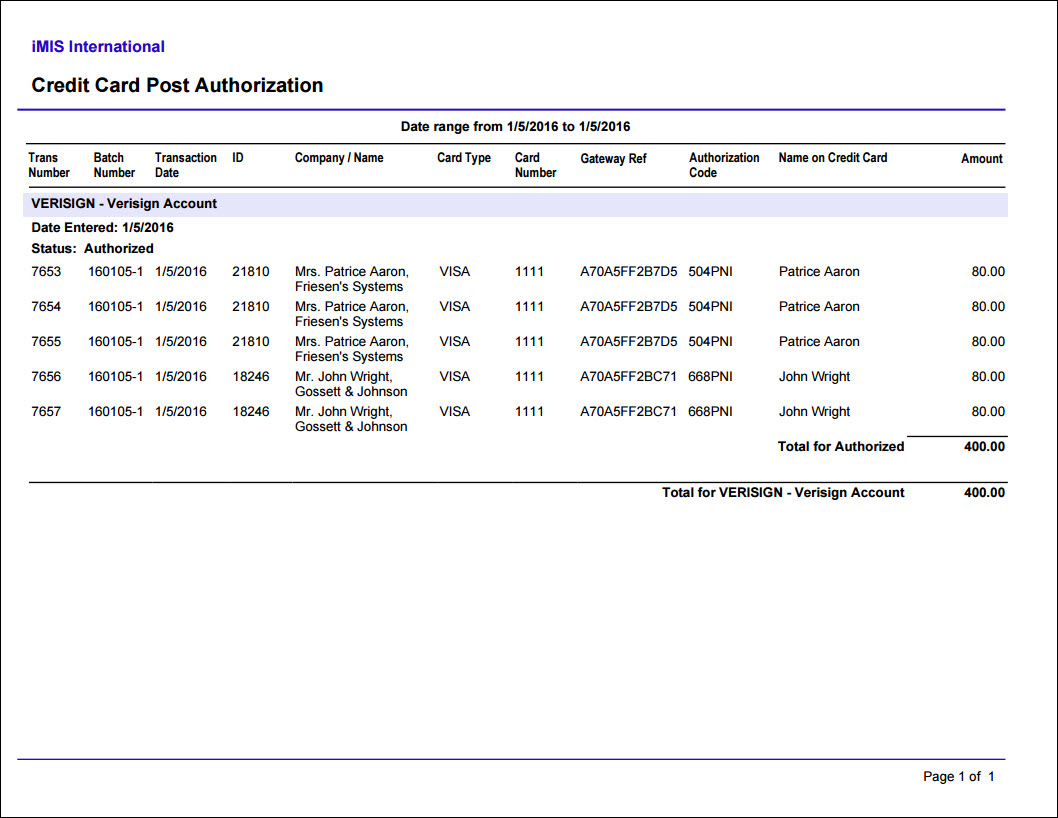
Provides a projection of how the current balances in deferred income will be recognized in each future period. Includes 12 months of projections as well as a summary of projections beyond that. To have access to this report, you must be licensed for Deferred Income. Contact ASI for more information.
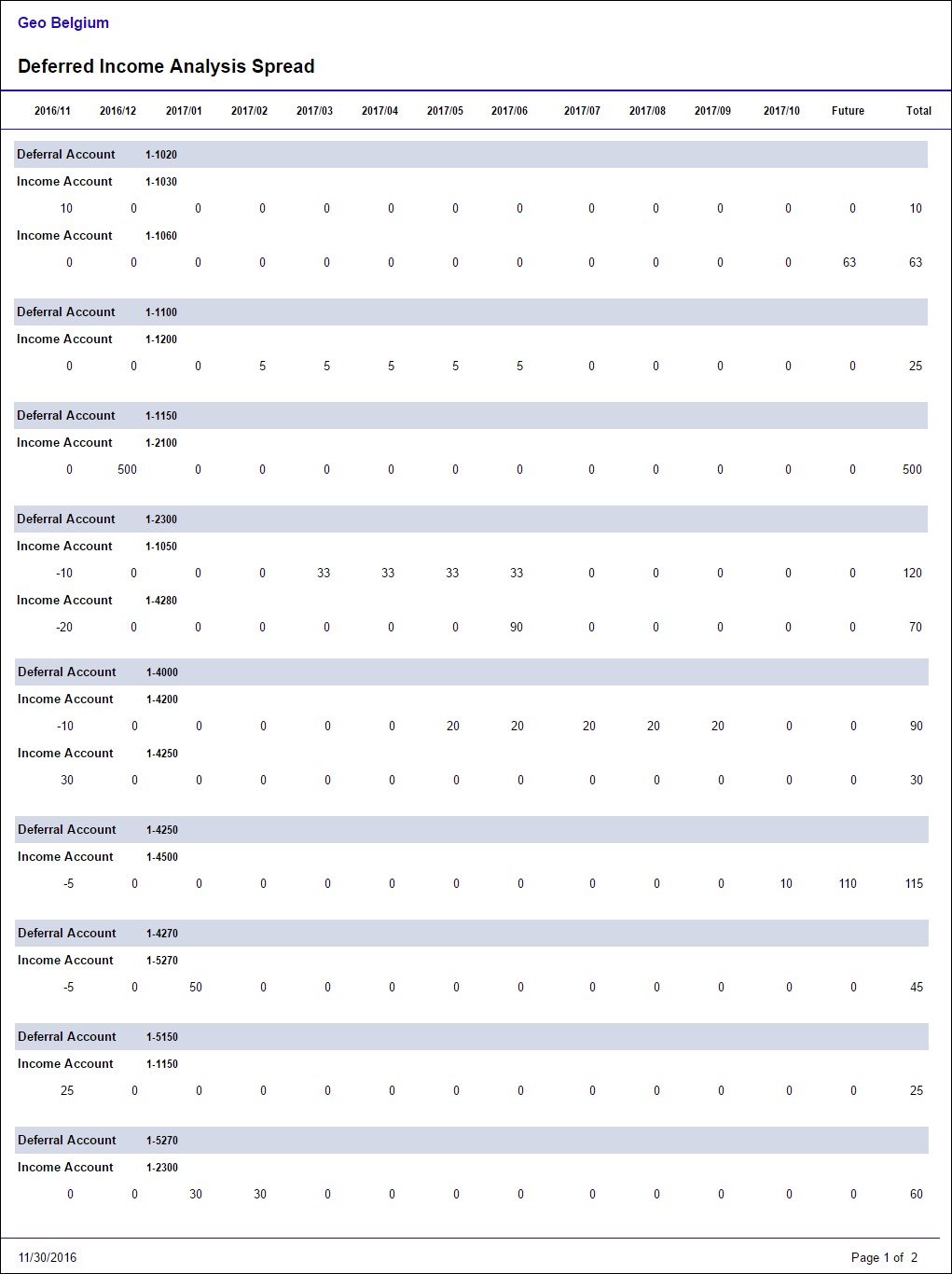
Provides an audit trail to simulate the income that was recognized and the deferred income balance(s) that remained for a specific monthly period (any month for which the GL Export has already been run). To have access to this report, you must be licensed for Deferred Income. Contact ASI for more information.
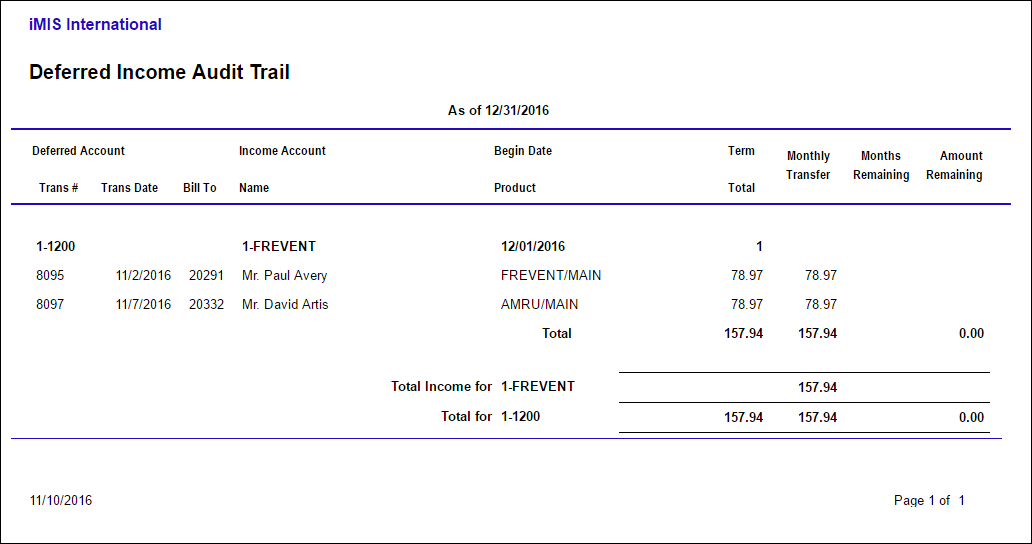
Provides a report of transactions to be posted to deferred income. This report should be printed prior to running the GL export. Verify the accuracy of the data and make modifications as needed before running the GL export. To have access to this report, you must be licensed for Deferred Income. Contact ASI for more information.
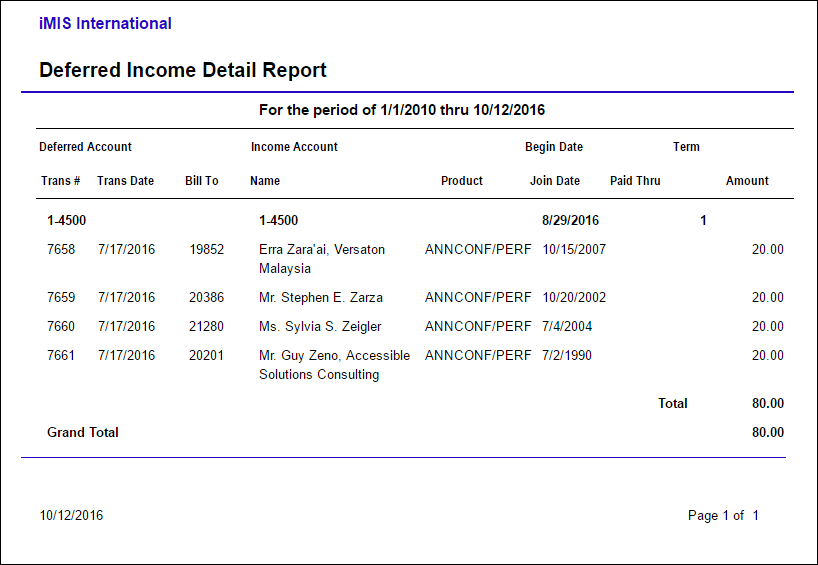
Provides the current status of deferred income grouped by account. Includes the totals that were originally posted to deferred income, how much has been recognized to date, and the amount that remains to be recognized in future months. To have access to this report, you must be licensed for Deferred Income. Contact ASI for more information.
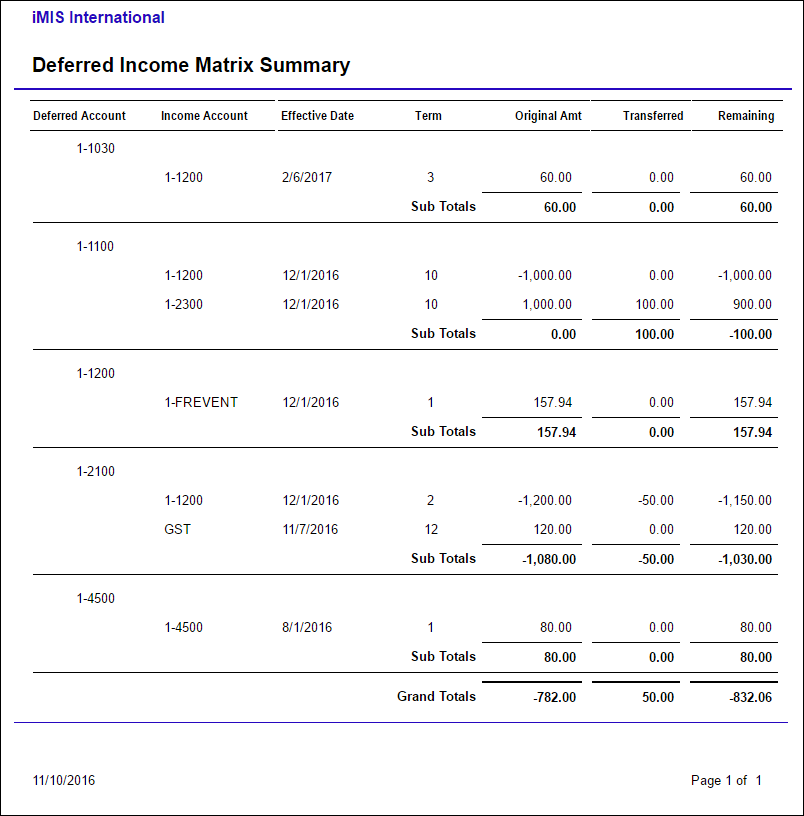
Daily transaction summary by GL account.
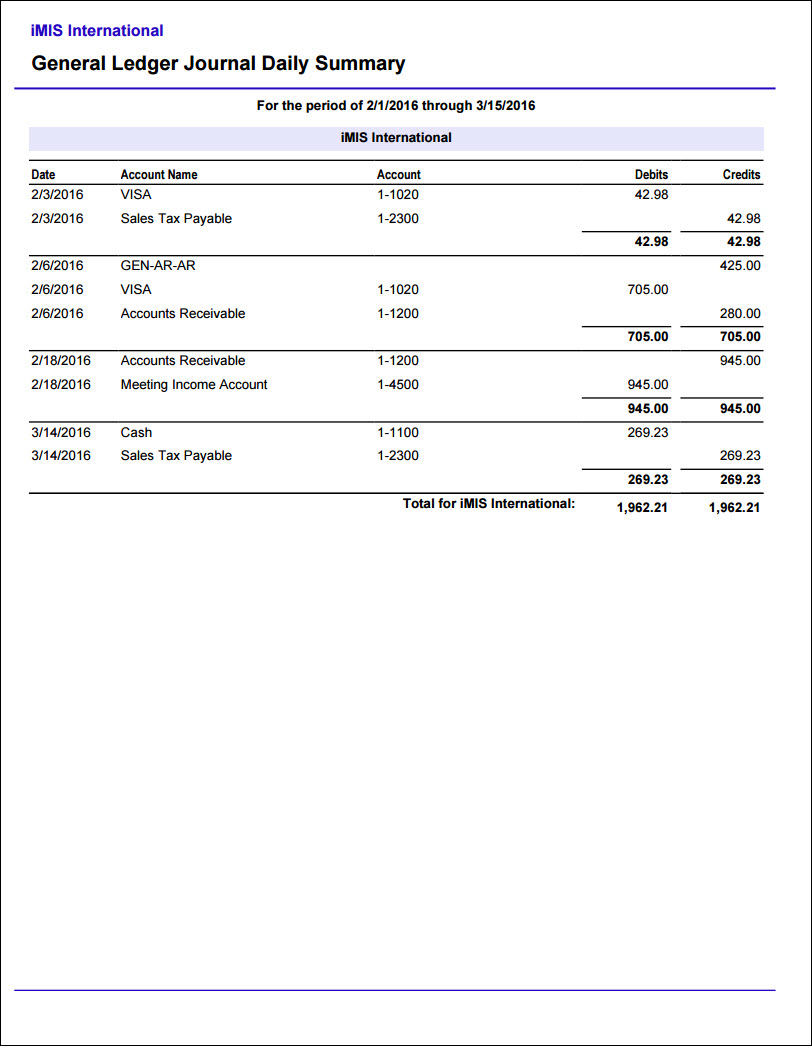
General Ledger transaction detail, sorted by account.
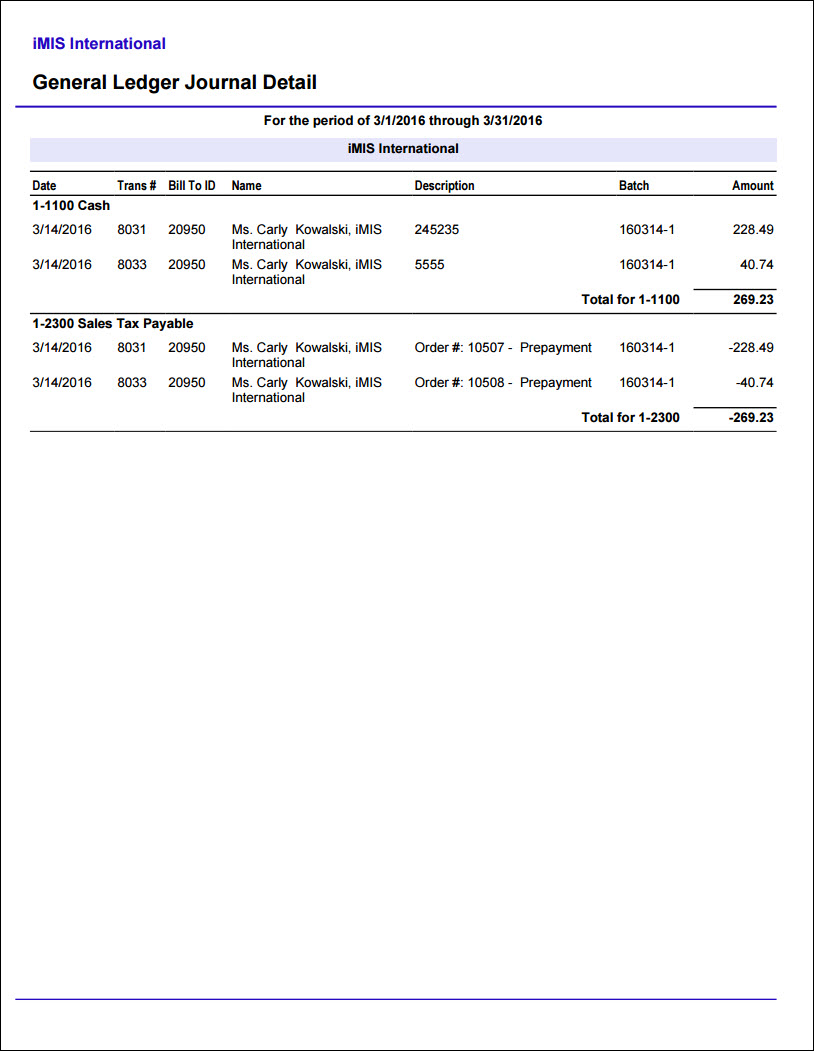
Monthly transaction summary by GL account.
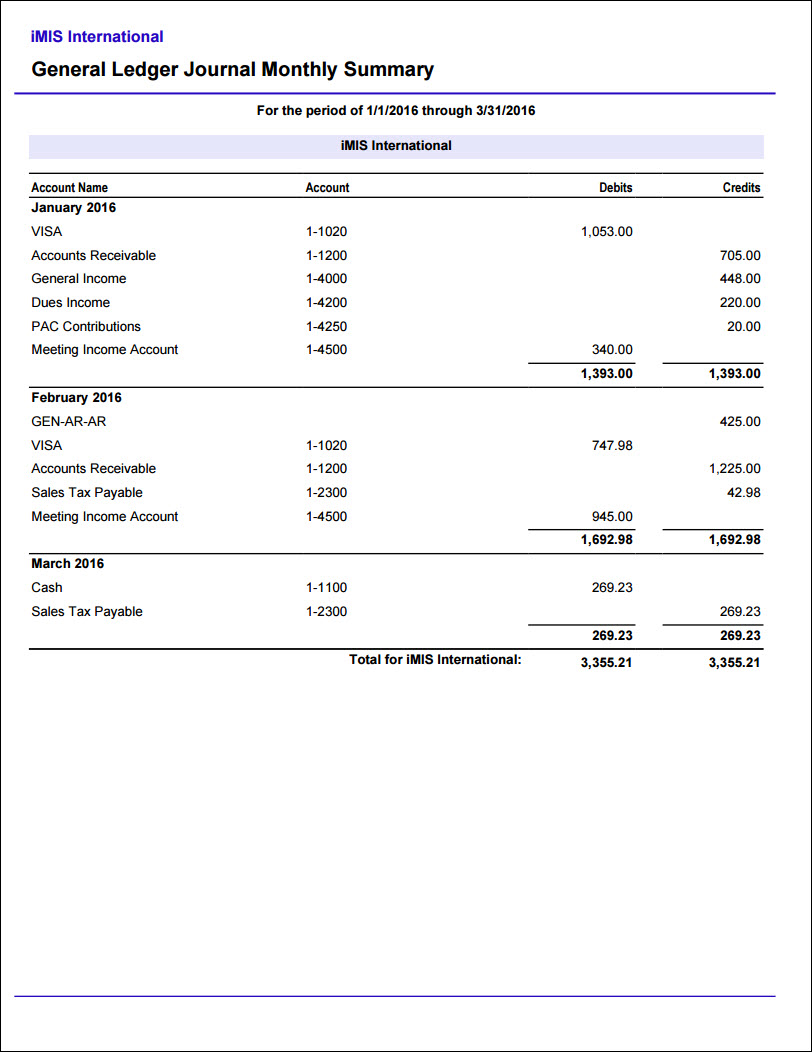
Lists all PayPal Express Checkout transactions for the specified date range, in order to reconcile with PayPal. The columns provided in the report are Trans #, Batch Number, Trans Date, ID, Company/Name, Gateway Ref, and Amount.