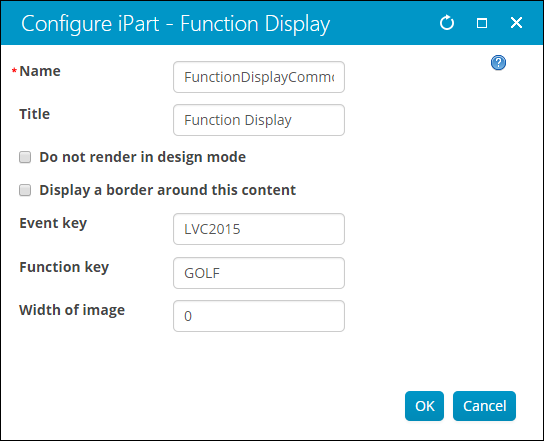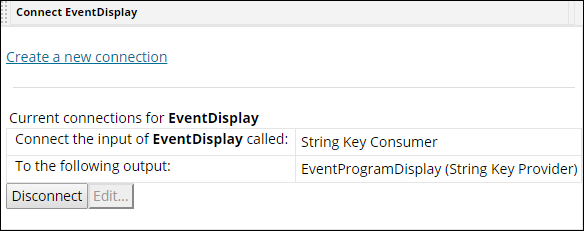Event content items
- Event Display – shows event information, manages registration status, and (optionally) permits users to register others
- Event Program Display – lists all program items within an event that the registrant can select, with the ability to group the program items by day, track, and category, if they are defined.
- Function Display – shows program item information and modifies registration status
- Event Edit – edits details about an event and allows users to create new events when no event key is specified
- Function Edit – edits details about a program item and allow users to create new program items when no function key is specified
Note: Anonymous visitors to your website (both non-members and members who have not signed in yet) and can view information about events and program items. However, to register, they must sign in.
These content items reference specific events and program items directly by use of a key. Usually keys are passed by the URL, but you can also specify a key when configuring a content item. Keys in the URL override those in the configuration.
Keys are required for the Display content items. If a key is missing (that is, a key is neither passed on the URL nor specified in the configuration) in a Display content item, then the content item hides itself from your users. If a key is missing in the Edit content items, then the content item will create a new event or program item.
Note: It takes a while for the indexing service to remove a deleted event. If a content item cannot hide itself because of this delay, it reports that the event was deleted.
How you identify the key for a specific item depends on whether it is an event or a
- Event key (Meet_Master.MEETING column): This comes from the Event Code defined in the event.
- Function key (Product_Function.PRODUCT_CODE column): This comes from the Program Item Code defined in the program item.
- Edit the content record that contains the event content items (Event Display, Event Program Display).
- Set up the connection:
- Select Connect on the Event Display content item’s title-bar menu. The Connect box that opens shows you any current connections and lets you disconnect them.
- Select Create a new connection. The Connect box that pops up prompts you to create one of four connection types.
Note: Do not be misled by the language of connection. The Consumer is the actor that triggers a refresh on another content item, and the Provider provides a pointer to itself to the Consumer.
- From the String Key Consumer drop-down, select your Event Program Display content item.
- Select Connect.
-
Click Save.
-
Publish the content record.
In order for the Program Display content item to refresh automatically whenever a user changes the selected registrant, it needs a connection to the Event Display content item on the content record that they share. You will need to create connections for any event pages that you design from scratch using the content item’s Connect feature, which you enable separately from Configure.
Note: Check a content item’s Configuration Help topic to find out if it supports any connection options. A content item has no connection support (neither consumer nor provider) unless its author added it.