Event Coordinators window
You can enter a list or description of the event coordinators on the Event Coordinators window.
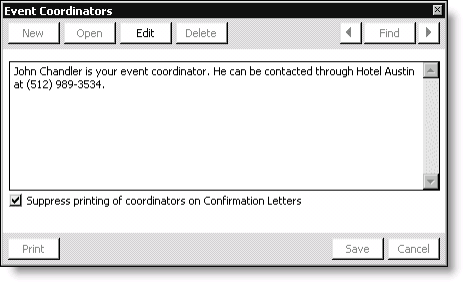
Coordinators
Specifies a description of the event coordinators (maximum field size of 256 alphanumeric characters).
Suppress printing of coordinators on Confirmation Letters
Enable if you do not want to print event coordinator information on confirmation letters.
To enter event coordinator information
- Select Events > Define an event to open the Define an event window
- Double-click an event title to open the detailed Define an event window.
- Click More and select Coordinators to open the Event Coordinators window.
- Click Edit.
- Enter the event coordinator information.
- (optional) Check the Suppress printing of coordinators on Confirmation Letters check box if you do not want coordinator information printed on confirmation letters.
- Click Save.
Note: This information appears on default confirmation letters, and you can include it on other reports.
More:
Event Notes window