Set up module window for Events
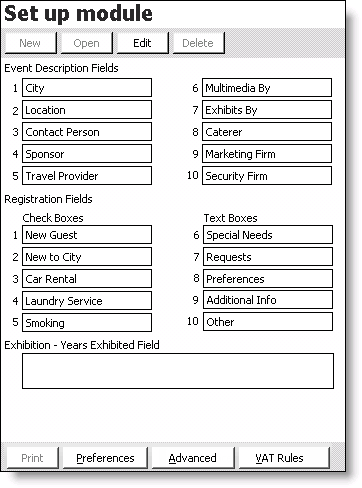
Event Description Fields
These user-defined description fields display on the Event Description window.
Registration Fields
These user-defined registration fields display on the Register a customer window's Other tab.
Exhibition - Years Exhibited Field
This custom field stores the number of years exhibited. You must be licensed for Exhibition in order to use this field.
Preferences button
Opens the Event System Preferences window where you can enable several options.
Advanced button
Opens the Events Advanced Features window.
VAT Rules button
(if licensed and enabled at the organization level) Opens the VAT Rules window, for optionally defining rule sets for “place of supply” requirements. See Defining VAT Rules for Events.
To add user-defined Event Description Fields
- From Events, select Set up module.
- Click Edit.
- Enter the field names in the Event Description Fields that you want to display. The user-defined fields entered on the Set up module window display as data entry fields on the Event Description window.
- Click Save.
To add user-defined event Registration Fields
- From Events, select Set up module.
- Click Edit.
- Enter the field names in the Registration Fields that you want to display on the Register a customer window's Other tab. The user-defined fields entered on the Set up module window display as data entry fields on the Other tab.
- Click Save.
To add field names to the Exhibition - Years Exhibited Field
- From Events, select Set up module.
- Click Edit.
- Enter the field name in the Exhibition - Years Exhibited Field that will store the calculated number of years exhibited.
- Click Save.