Meeting Registration Invoice report
The Print Invoices report (MeetingInvoicesOE1.rpt) and Print New Invoices report (MeetingInvoicesOE4.rpt) allow the printing of the correct entity on the invoices by entering PRINT_MULTI_ENTITY in the Print options field on the Report Parameters window. It also includes a legend for cancelled and wait-listed functions.
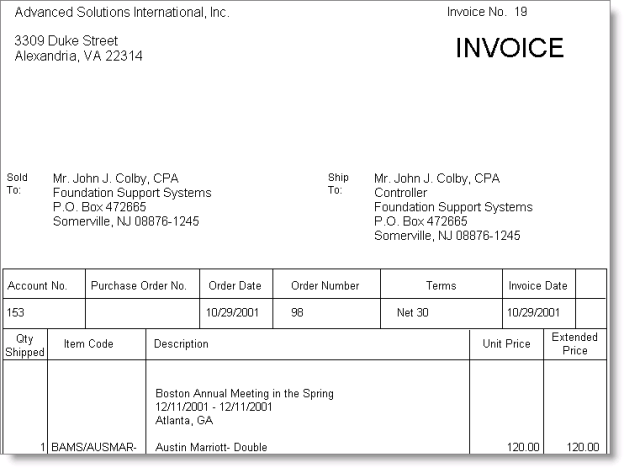
Individual event invoices also can be run from Events Portfolio (from Events, select Register a customer, find an event registration, click Print, select the Invoice report option, and click Print).
Note: Post the related batch prior to attempting to print any event invoices. For event invoices with a zero balance, edit your copy of the Meeting Registration Invoice report and remove the Orders.BALANCE<>0 filter. See Detail Report Parameters window for information on the various components that make a report run.