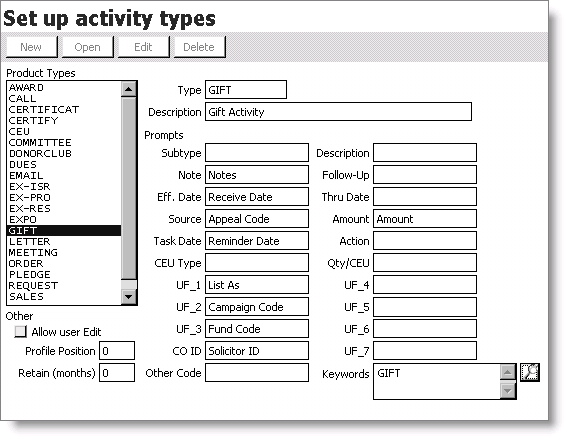Limiting access to activity records
iMIS Desktop allows you to assign access keywords to activity records. Only authorized users are allowed to enter, edit, and view customers’ activity records. Access keywords are assigned to activity records on the Set up activity types window.
To limit access to activity records
- Create the keywords (see Creating Access Keywords) in the ACCESS_KEYWORDS lookup table.
- From Customers, select Set up module > Activity types to open the Set up activity types window.
- Select the activity type that you want to assign an access keyword from the Product Types list.
- Click Edit.
- Click the Find icon displayed to the right of the Keywords field to open the Select ACCESS_KEYWORDS value(s) window.
- Select each keyword that you want to assign in the Available field and double-click to move the keyword to the Selected field.
- Click OK. The selected keyword(s) displays in the Keywords field on the Set up activity types window.
- Click Save.
- Assign keywords to the user (see Assigning Access Keywords to users).
Note: After the access keywords are assigned on the Set up activity types window, the activity will not display in a customer’s activity window unless the user has been assigned at least one of the access keywords.