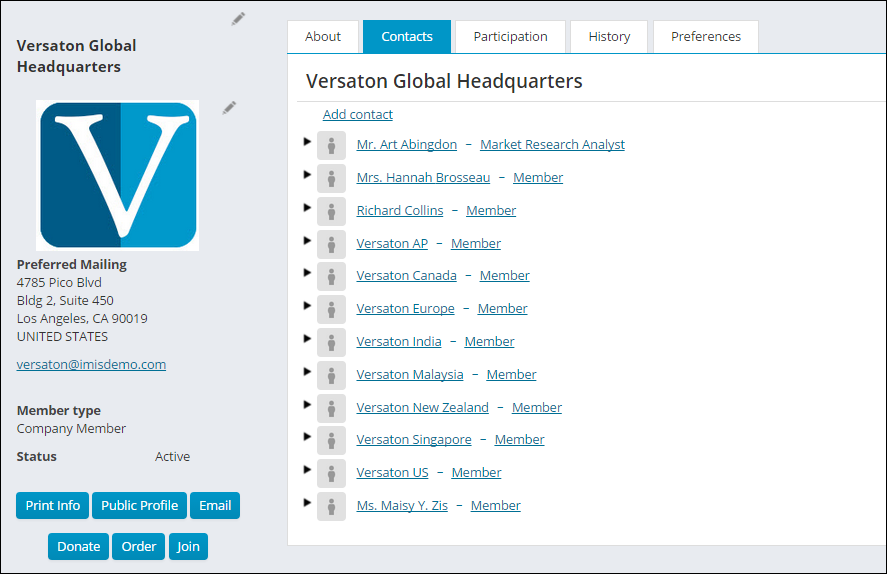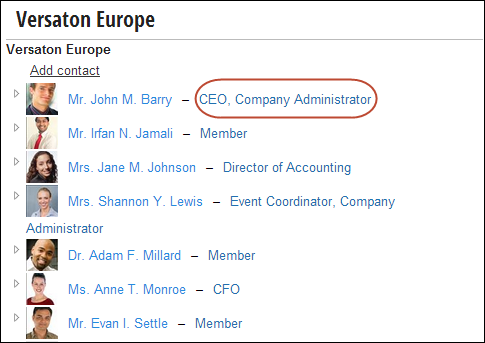Viewing an organization's contacts
The Contacts tab on an organization's contact record allows you to view all associated members.
Members with the Company Administrator role can add contacts to an organization and edit contact information. Any Staff user can assign a member to the Company Administrator role directly from the company participant list as long as the member has a user login. Once a user has been given the Company Administrator role, they can assign it to other members within the Contacts list:
- Select Community > Find contacts > Organizations.
- Find and select an organization.
- Select Add contact.
- Find an existing contact, or select Add New for a new one.
Note: Enable the Contact Account Creator configuration option Assign selected user as administrator for new organizations to automatically assign the logged in user as the Company Administrator for newly created organizations. If a Staff user creates the organization, they will have the ability to choose the Company Administrator.
iMIS staff users can assign the Company Administrator role to any appropriate iMIS contact. A Company Administrator can administer any company, even if they are not on the roster. They can also administer multiple organizations, if desired.
The Company Administrator for an organization can:
- Manage organization profile information
- Manage the organization member list:
- Remove members
- Update member roles
- Add new contacts
- View and update account information for organization members
- Process dues and pay event registration for existing and new contacts
- Pay any outstanding invoices for members and new contacts
- Bill event registrations to the organization
- Manage billing for the organization
This chart compares the responsibilities between the Company Administrator, Committee Administrator, and Chapter Administrator.
Company Administrators can perform actions on records linked to the company for which they are the administrator. Chapter Administrators can perform actions on records within a given chapter.
| Role | Company Administrator | Committee Administrator | Chapter Administrator |
|---|---|---|---|
| License required | No | No | Yes |
| Can add contacts to the group? | Yes
Company Administrators can add new contacts to the organization. |
Yes | No |
| Can edit contacts in the group? | Yes | No | Yes |
| Can edit the group? | Yes
Company Administrators can edit the organization. |
No | No |
| Can add new roles through the group member detail window? | Yes | Yes | Yes
The Chapter Administrator can add the Chapter Administrator role only. |
| Can edit roles through the group member detail window? | Yes
Company Administrators can edit two roles only: Member and Company Administrator. |
Yes
Committee Administrators can edit multiple roles (committee positions). |
No |
| Can delete roles through the group member detail window? | Yes | No | Yes
The Chapter Administrator can delete the Chapter Administrator role only. |
| Can select other queries or email? | No
Only staff users can edit the queries. |
No
Only staff users can edit the queries. |
No
Only staff users can edit the queries. |
| Can add a new contact to the database? | Yes |
Yes |
Yes |
| Can assign the role to other members? | Yes Company Administrators can assign the Company Administrator role to other members within their company participant list. |
Yes | Yes |
| Can pay invoices and membership renewals for members? | Yes
Company Administrators can pay invoices and membership renewals for members. The invoice can be billed to the company. |
No | Yes
Chapter Administrators can pay invoices and membership renewals for members. The invoice cannot be billed to the chapter. |
| Can register members for events and bill registrations to the organization? | Yes | No | No |
When Company Administrators view the account page for their organization, they can update account and profile, including the organization name, addresses, and public profile details.
They can also update the organization roster that appears in the profile page. They cannot, however, choose an existing iMIS contact to add to the roster.
Company Administrators have the ability to update contact and profile information for members of their organization, including name, title, organization, addresses, and public profile details. They can also view participation information for the contact, such as billing history.
Company Administrators can register members of the organization for events and bill the registrations to the organization, if desired.
Company Administrators can make purchases which are billed to the organization, review past orders and invoices, and pay the most recently billed renewal invoice.
When making a purchase, Company Administrators have the option to choose their organization as the Bill To contact for the order. If they choose to pay later, an open invoice will be created which is billed to the organization.
When viewing the organization's account information, the Company Administrator can review past orders and invoices which have been billed to the organization. They can pay invoices billed to the organization and invoices billed to a member of the organization.
For organizations that have membership renewal billings, the Company Administrator can pay for the renewal using the Renew Now button on the organization's account page.
A Staff user or an existing Company Administrator can assign the Company Administrator role. Company Administrators can be a person already on the roster, or any existing contact.
- Go to an account page for an organization and view the list of contacts.
- Click the link for the current member’s role. The group member detail window is displayed.
- Click Add and select Company Administrator. Save and close.
Note: Enable the Contact Account Creator configuration option Assign selected user as administrator for new organizations to automatically assign the logged in user as the Company Administrator for newly created organizations. If a Staff user creates the organization, they will have the ability to choose the Company Administrator.