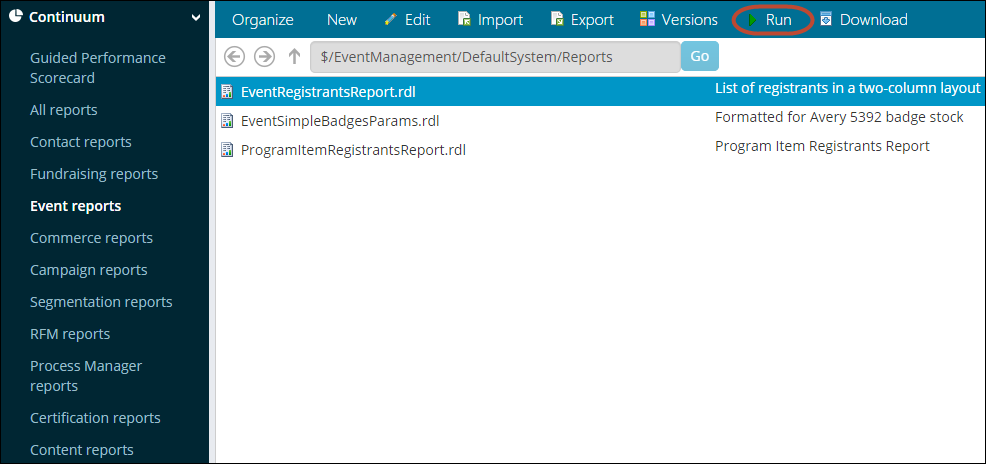SSRS reports
iMIS uses SQL Server Reporting Services (SSRS) to provide you with an extensive array of reporting options. You can run out-of-the-box reports on a variety of data within iMIS. Reports are available from Continuum and the Document System.
All new iMIS reports are being placed on the web. Crystal Reports are still reported, but all new reports use IQA or SSRS. Using an IQA or SSRS report is how you can get report data on the web.
Getting started:
iMIS installs the SSRS Report Viewer control for ASP.NET applications that comes with Microsoft Visual Studio, and uses the Report Viewer control, which offers a document map, jump-to-page, zoom, and search. Review Choosing a SQL reporting tool to learn more about which tool is right for you.
Ways to run an iMIS report:
- Generate a default SSRS report on the fly using the Report command in IQA.
- Browse to a content record that has an SSRS Report content item configured on it.
- From the Staff site, go to Continuum and select one of the reporting sub-navigation items. Select a report, then click Run.
- Run SSRS reports directly from the Document system.
Note: Where to find samples: In the Document system, go to $/Samples/ReportingServices to access example SSRS reports (each of which has a query, a template, and a run-time report).