This Report view is a fast and easy way to create and print new iMIS reports and to generate starter reports for later development.
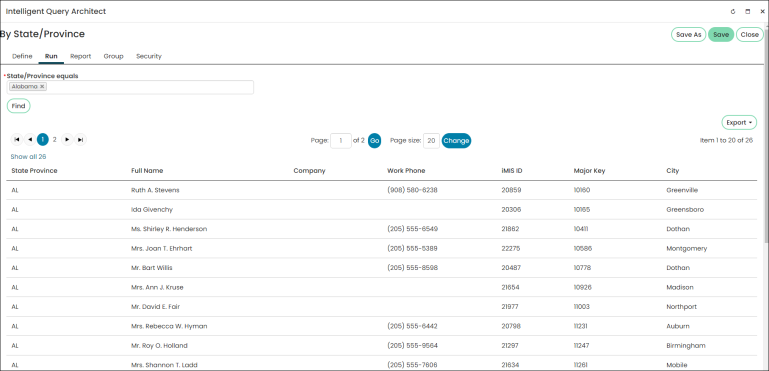
IQA reporting lets you:
- Export rendered reports to .PDF format, for archiving, sharing, and printing, and to .XLS format, for spreadsheet usage
- Customize the generated reports: totals, subtotals, summaries (Total Only), parameters (associated in the query)
- Save the reports into the Document system, which automatically adds the new template (.RDL) and its matching output process (binding query, template, and security to a report name you choose)
- Save the generated template file (.RDL) locally, to customize later in SQL Server Business Intelligence Development Studio
- iMIS integrates with the Microsoft SQL Server Reporting Service (SSRS)
- iMIS also harnesses it to bring dynamic reporting capability to iMIS queries.
- IQA reporting makes it possible to turn any query into an SSRS report:
- Filtered and auto-formatted
- Customized with sub-totals and layout settings
- Easily saved back into the Document system
- Easily saved to your workstation as an .RDL
- Free report customization in Business Intelligence Studio
Report from every query
- Every working query in iMIS can render a report in one click, without any modification
- Create reports on the fly without having to learn a report designer
- Reports inherit whatever filters the query contains
- Changes to the query show up in IQA reports immediately
- Built-in report navigation: start, end, next/previous page, jump to page
Auto-formatting
- Query result columns become report columns
- Formatting adjusts to fit the number of columns
- Change column order just by reordering them in the query
Simple saving
- No garbage: if you just create, view, and close a report, no files save or accumulate
- You save your query changes separately from the report
- Save to iMIS creates the report and template pair wherever you choose in the Document system
- Saved reports can be exposed and shared throughout iMIS as any other report
- Save to Workstation creates the report template (.RDL) on your file system, for offline editing
- Exports report data to Excel (XLS) format
- Exports formatted report to Adobe PDF
Grouping
- On the Display tab of queries, columns can be grouped, or subtotaled
- Sort order controls order of groupings
- Use Totals Only to create a summary view, of subtotals without data lines
Customizable layout
- SystemConfig table holds SSRS parameters that set layout and formatting of all IQA reports
- Control page size (such as A4 versus Letter) and lay out headers and footers
- Control fonts, background and foreground colors, shading and separator lines
- Set report language and unit of measure
You can apply one or more subtotals in your query definition. In Reporting Services terms, subtotals are “groups”. When you enable Group By for a Display enabled field, a group is added. The groups nest in the Order you specify after Group By.
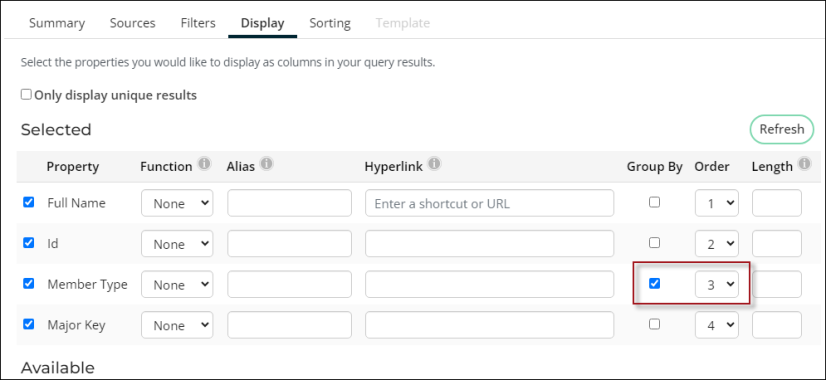
In the output, group headers appear for the first group only; group footers, with a count and the value being grouped, print for all groups.
This IQA-based reporting works with all of your queries, old and new.
The optional applications are also free:
- Adobe Acrobat Reader, for opening and printing PDFs (install on workstations)
- SQL Server Business Intelligence Studio, for customizing RDL files externally, if needed