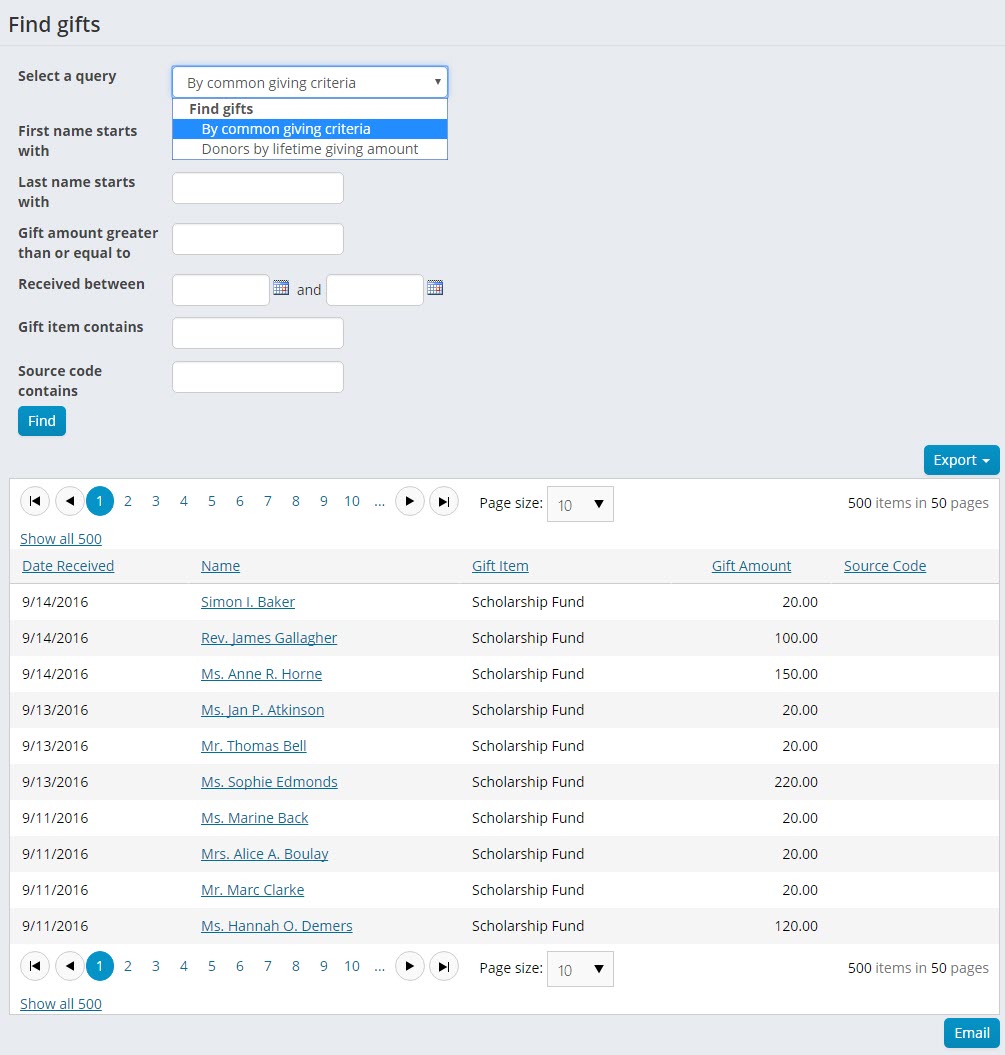Authorized iMIS users can easily search for donor gifts by navigating to Fundraising > Find gifts. Users
All queries for the Find gifts content item are located in the $/Fundraising/DefaultSystem/Queries/Find gift folder. To create additional search parameters, users can modify a copy of an existing query, or create their own queries, and add it to the Find gifts folder. These queries will be available in the Select a query drop down.
Warning!
Do not modify a system query. Instead make a copy of the query and apply the changes to the copy. Any system query that is modified will be overwritten on upgrade.
The Find gifts query results can be exported in the following file formats:
- Word (.doc) files
- Excel (.xls) files
- Adobe PDF (.pdf) files
- Comma separated values (.csv) files
- Extensible markup language (.xml) files
You can also use the email button in the Query Menu content item to email the list of donors returned by the query. See Sending communications to contacts for more information on emailing and configuring communication queries.