The Website gallery folder is only available when creating templates with RiSE's Theme Builder. These content items are not standalone content items, and are meant to be used together. The following image demonstrates one way you could use these content items together.

Displays a selected content record in the website’s template. The content can be configured to display on all pages, the homepage only, or on the interior pages only. For example, you may want certain elements to only appear on the homepage, such as a Slideshow content item. You could do this by creating a new content record containing the Slideshow content item, and then selecting the content record from the Content field.
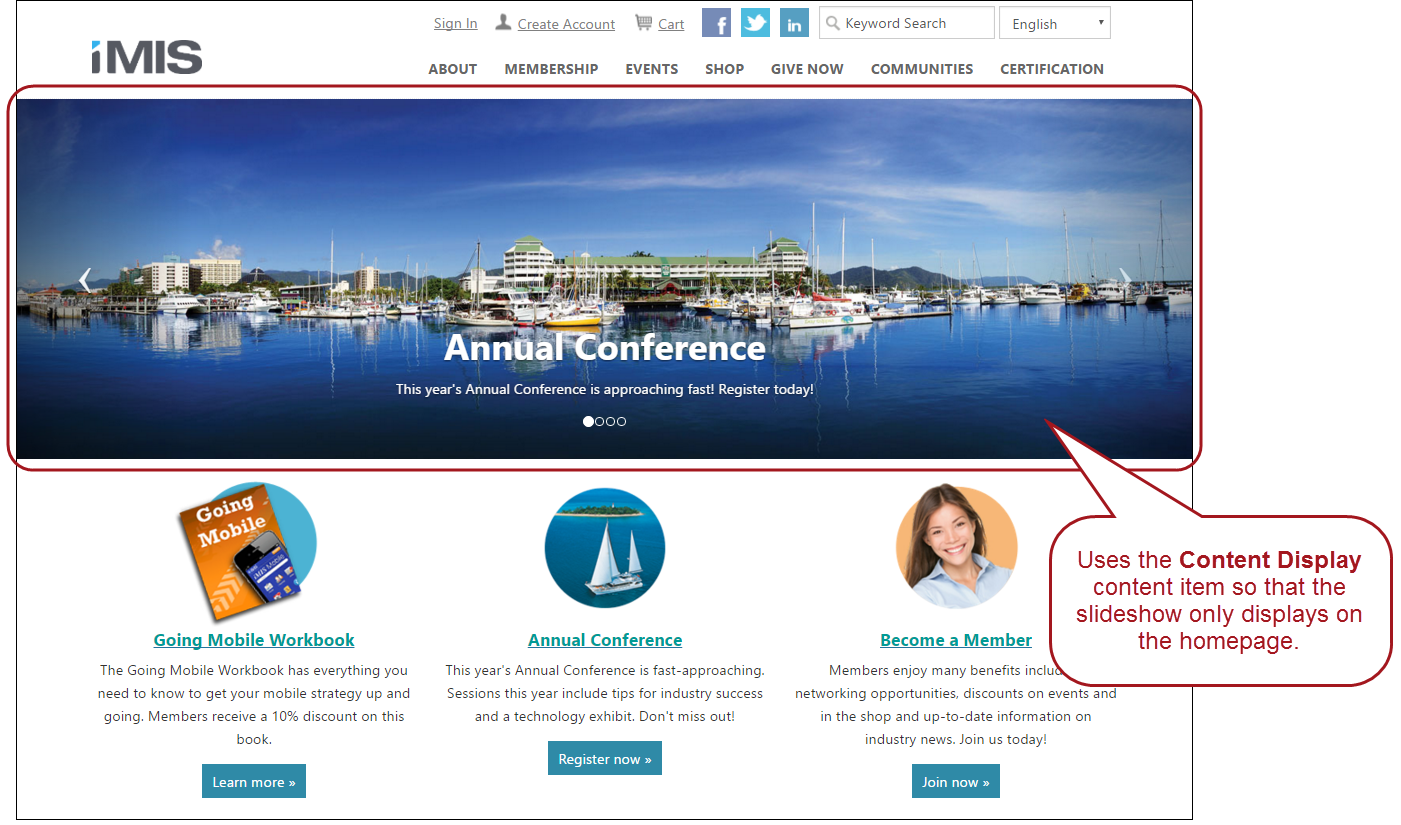
This content item acts as a placeholder for each content record, or page, of the website. Place this content item where you want the actual page content to appear. The other template elements will appear around this main content.
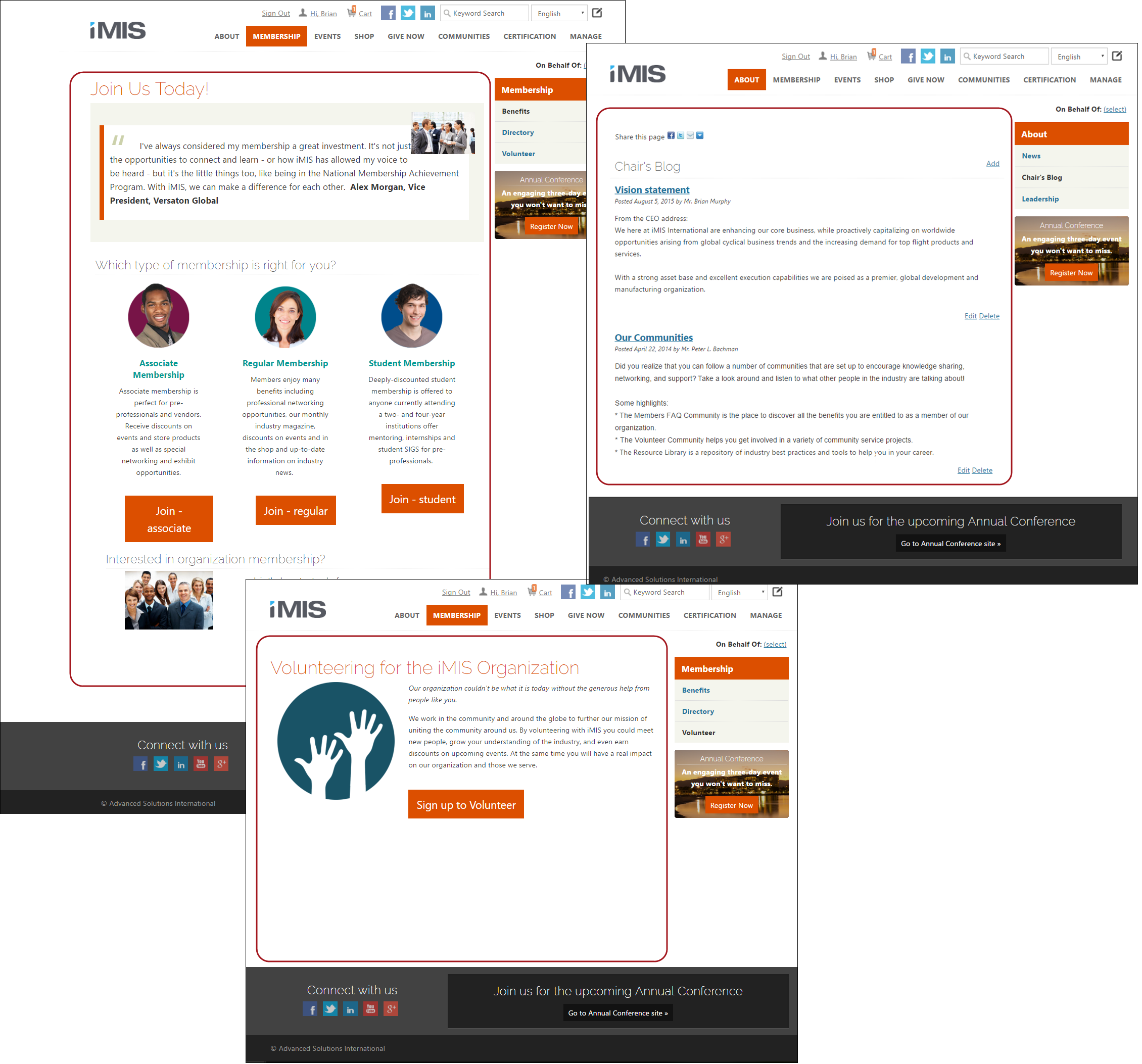
Place this content item where you want the primary navigation of the website to appear. In order to use this content item properly, you will need to know the name of the theme Skin to use with it. The out-of-the-box themes are located at C:\Program Files (x86)\ASI\iMIS\Net\App_Themes. See Copying a website theme for more information.
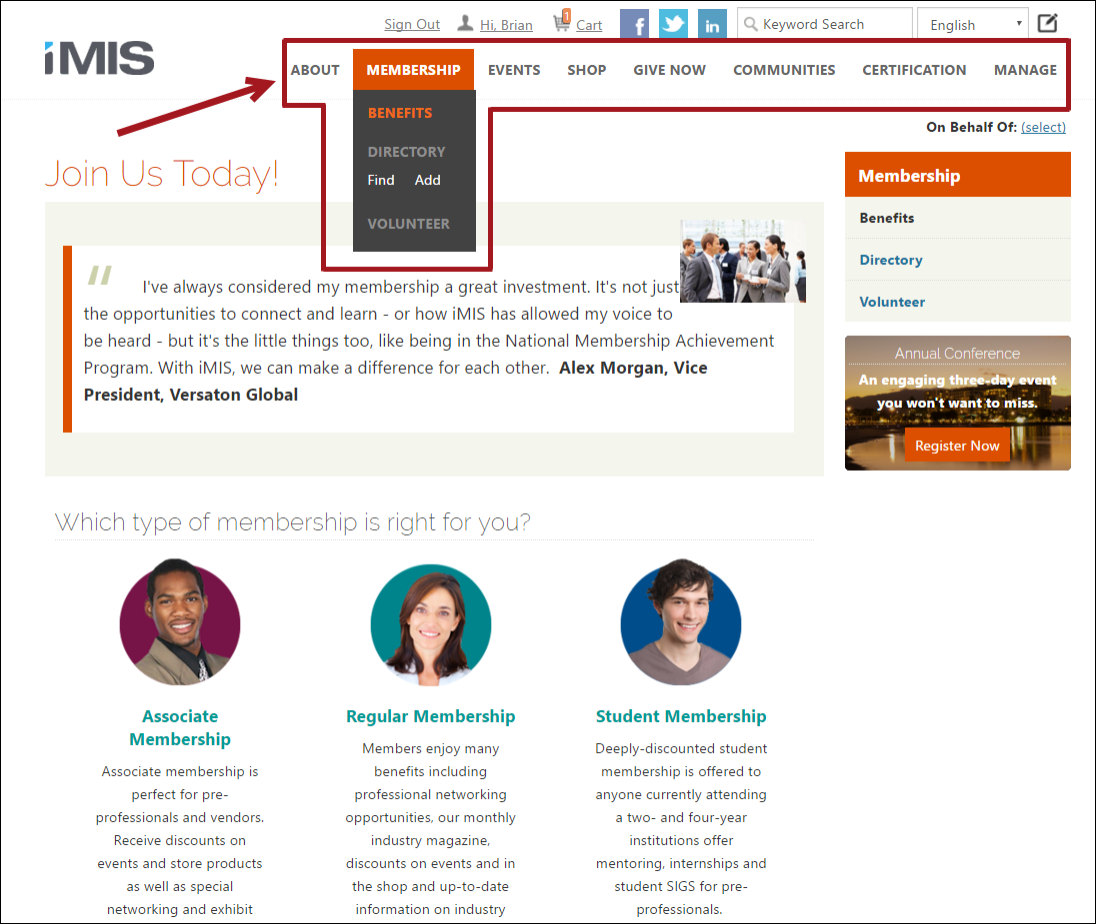
This content item is used to display the secondary navigation of the website. This is usually displayed on the left or right side of the page. The secondary navigation content will only display if the selected page has secondary navigation content associated with it. In order to use this content item properly, you will need to know the name of the theme Skin to use with it. The out-of-the-box themes are located at C:\Program Files (x86)\ASI\iMIS\Net\App_Themes. See Copying a website theme for more information.
For this content item, you also need to specify the Starting at level. The selected level introduces the secondary navigation, and will not display if the selected page does not contain that level of navigation. After the Starting at level is defined, you must choose a Display level. This level determines the depth of the secondary navigation.
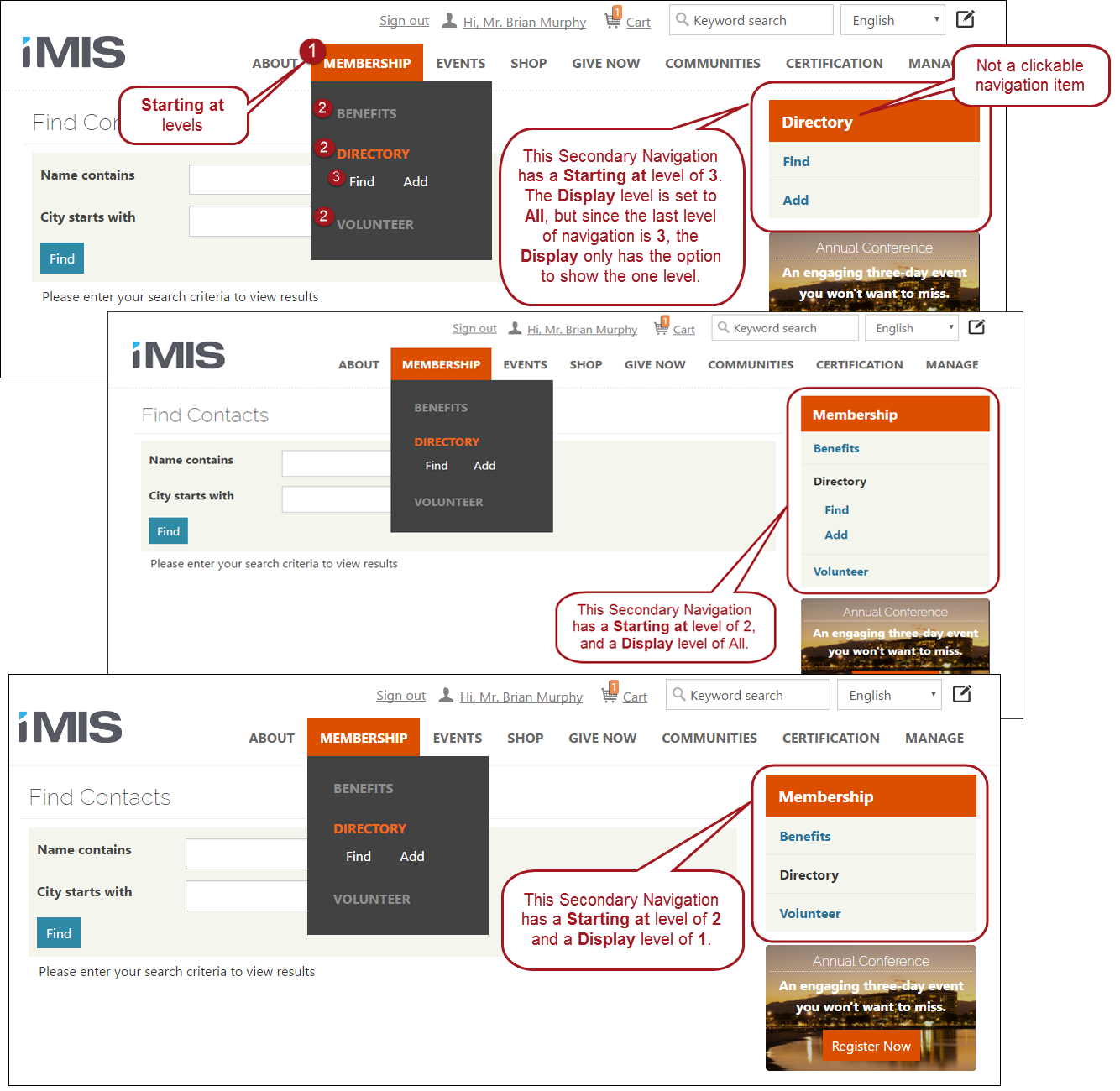
This content item is used to display the service and account options. In the out-of-the-box Member site, most of these options appear at the top of the page:
- Sign in/out - Use this option or the Account area, but do not use the options together.
- Navigation links - Includes a link to the user's profile and a link to the Cart.
- Universal search
- Translation
- Easy edit
- Account area - Includes the user drop-down and the On Behalf Of button. The Account area includes a sign in/out link. If you are using this option, do not use the Sign in/out option.
- Navigation toggle - Used for implementing a responsive site. This allows the navigation to shrink down into a button for smaller screen sizes.
- On behalf Of
