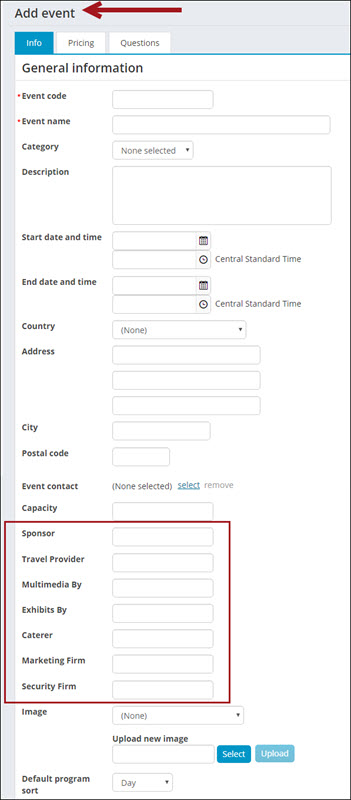The configuration options in this window allow you to define high-level, event-related values and functionality. From the Staff site, go to Settings > Events. System administrators must have an authorization level of Events: 8 - System Setup to view this screen.
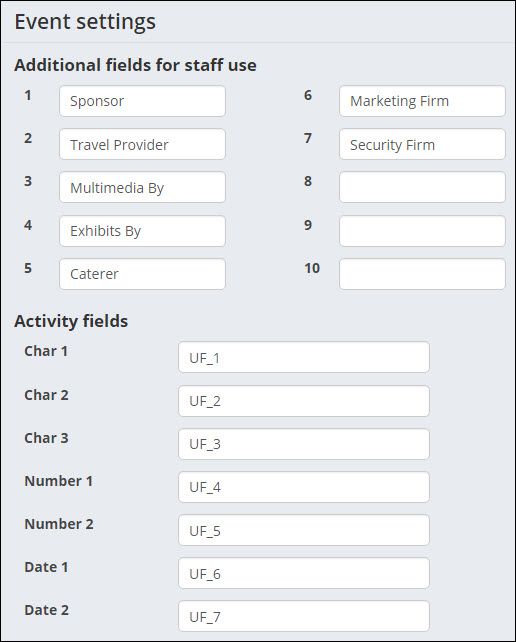
Additional fields for staff use
The Additional fields for staff use allows authorized users to define additional field labels for events. Once these labels are defined, they appear as additional fields for an event creator to define when creating or editing an event.
Activity fields
These seven mapped fields can be defined to capture and store order information in the registrant's activity records. Currently, functionality related to these field values must be performed in the Desktop. For more information about how to utilize these configuration options, see Event System Preferences window.